Somewhere deep inside, you may have a yearning to see your name under the title of a book. WOW! Just imagine your being an author! The only problem that remains is translating the dream into reality. Self-publishing is one way to see it happen.
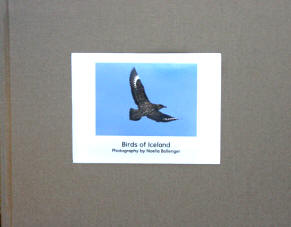
Ballenger’s book, Birds of Iceland
Earlier this year, I spent three delightful weeks in Iceland. I wanted to photograph the spring migration of birds that come from long distances to breed and nest there. Many of them are species we don’t see in the western United States. When I returned home with over 5,000 images, I was stunned. I really wanted to share my favorites in a little different way than through my articles and stock. I wanted to do a book! About that time, I heard from a friend about My Publisher (www.mypublisher.com). I decided to give it a try.
Self-publishing is hard work and can be financially risky. High-end self-publishing can mean an investment of thousands of dollars. My greatest fear has always been to have boxes of books stored in my garage and no buyers “beating” down my door. Scary thought! But there are affordable ways to make books of your beautiful photography to share with family and friends.
One very nice development that has sprung out of the technical advances in our new electronic world gives a photographer a golden opportunity to publish his/her own work with minimal financial cost. My Publisher is the company I chose to use because of my friend’s previous experience. However, Mac computer users also have a program that I understand helps produce a beautiful product as well. A friend of mine uses Shutterfly with great satisfaction, as well. A quick search of the Internet under “self publishing photography books” lists many more companies in the field.
First, let’s go over the steps to creating an interesting book—a book someone would like to have on his/her bookshelf or coffee table:
1. Establishing an idea or a theme is a good way to start. Rather than say, “I have a collection of miscellaneous photographs,” see if you can organize and sort your images into a group that will move the viewer. Can you identify something special that makes a “good hook,” drawing attention to your work? Does your idea have appeal for the audience you’re trying to reach? Is the theme narrow enough that you can stay with the central idea and develop it?
2. The work you’re presenting MUST be technically outstanding. There aren’t any excuses for including work that is not your best. If you aren’t sure about making this judgement, locate a mentor, someone who may be more advanced photographically than you are. He or she also needs to be brutally honest. In my writing, I frequently turn to my sister who edits my material with “love and a very sharp stiletto.” For my photography, I’m lucky enough to have several mentors who review my work. They’re tough on me, and I appreciate it.
3. Any writing that accompanies your photographs must be grammatically correct, written in good English, and pertinent to your theme. One of the worst things to see in a book (and frequently seen in self-published books) is unedited, poor English, filled with spelling disasters. You certainly don’t want to have language problems detract from your work. By taking time and extra care with what you’re presenting and the way you present it, you’re telling your audience that you respect them enough to get it right. However, even when you exercise great care, little things can slip by you–not a disaster, but do your absolute best to catch as many errors as you can.
After thinking carefully about how I wanted the final product to look, I downloaded the software available on the My Publisher website as well as the photo requirements. Because I frequently do the detail work on my own photographs, I felt comfortable about making my images fit publisher format and requirements before I compiled the book with My Publisher software. If you don’t have image manipulation programs or don’t feel comfortable working on your own images, My Publisher does have an adjustment area, and the program works pretty well. However, keep in mind that if you don’t have quality photos to begin with, you won’t get quality work in your book. My Publisher is good, but it can’t work miracles!

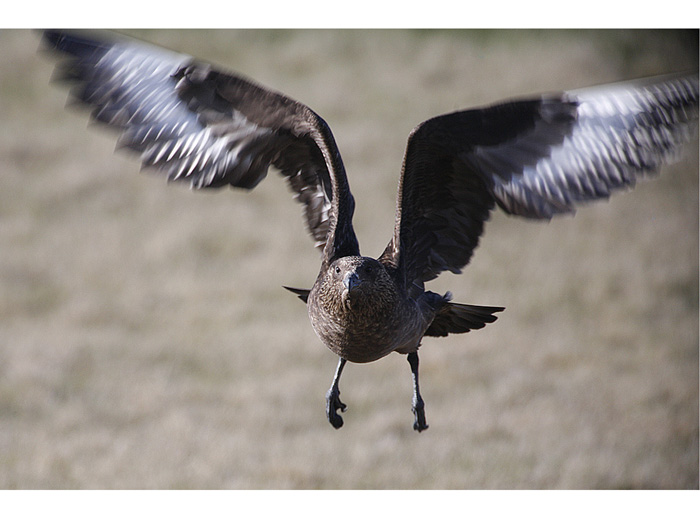
Images from Birds of Iceland, one of Ballenger’s
self-published books.
The program is very intuitive. You find the images you want to include, sort them to the order you want, and enhance them (before this step, enhance them on your own, or at this point–with the software). You can then decide on the style of book you want and whether you want to print on only one side of the page or both. Next, you select the page layout, with or without caption and/or page numbers.
If you decided to use My Publisher software to enhance your images, the software gives you some good choices. You can rotate images, crop, flip the image, or change to black-and-white. For those of us who have trouble making these decisions, there is the undo-and-redo button, as well.
Next comes the magic of auto-building your book according to the layout and options you selected. And then, at last, you see a preview of what your book will look like–page by page. It’s here that critical judgments need to be made. If necessary, you can go back to change and fix the book until it’s just the way you want to see it.
After you’ve prepared your book, purchasing is easy. Production and delivery is remarkably fast. So, think about Christmas and other occasions when the gift of your photography may be the perfect choice. And think about making your dream of having your photography in a published book become a reality.
Note: This is who I chose to publish my books, but do a search online and find the company that best meets your needs.
by Noella Ballenger




Leave a Reply