Level: Intermediate/Advanced
Add some fun details and drama to your image by making rain.
Features:
1. Layers
2. Create reflections
3. Adjust size of drops
4. Add motion blur
Let’s follow along with Katelin and let it rain.
By Katelin Kinney
Image, text and video (approved for use): © 2015 Katelin Kinney. All rights reserved.

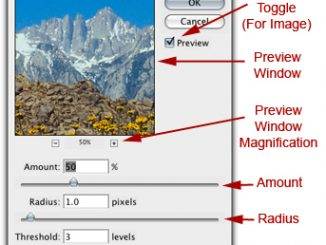

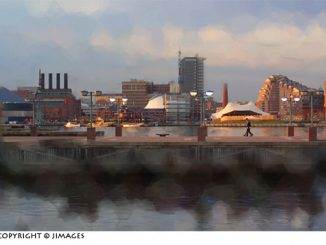
Leave a Reply