Redundancy, Redundancy, Redundancy…
I was 13 years old when man triumphantly walked on the moon. One of the finer attributes of NASA and the space program was the concept of redundancy. It was one of the reasons that Apollo 13 made it back safely. There was a backup for every system, and even the backups were frequently backed up. In the harsh and unforgiving environment of outer space, nothing was left to chance.
You should be treating your digital files the same way. This lack of redundancy in archiving your digital files is one of the weakest links in digital imaging. Your images are too important! Make your archiving system redundant and back up at least twice on different media.
I cannot tell you how many horror stories I’ve heard from clients who had all of their images on a hard drive that failed. They, of course, lost all of their files–all of the blood, sweat, tears, expense and creativity that went into creating those images was gone forever.
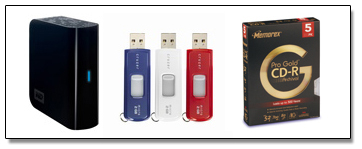
Copyright © John Watts 2010
So, what to do?
Here is a 3-Step approach that will take care of everything and I placed them in order of importance:
Step One: Back Up Offsite
I consider this step mandatory!
One of the best ways to backup and protect your images is to use an off-site web-based backup service, such as Carbonite and Mozy. For about $50 a year, you can back up your entire computer. It’s “cheap insurance”!
Not only that, but since it is offsite, your images are protected in the event you lose your images at home due to theft, accidents or natural disaster (fire, flood, etc). Don’t put this off–do it today!
Step Two: Back Up Onsite
Here’s a suggested (and relatively inexpensive) way of backing up your images:
1. You have the original files on your hard drive.
2. Buy an External Hard Drive or Flash Drive from your local Best Buy, Office Depot, etc. They are available for anywhere from $20 on up depending on the amount of information to be stored.
3. Back up your important images to the External Hard Drive or Flash Drive. Do NOT back up your images ONLY to your internal Hard Drive–save the Primary Hard Drive for your Operating System and Applications.
By the way, if you are on a Mac, upgrade to OS 10.5 or later immediately! The “Time Machine” feature is worth the price alone. Not only does it back up your complete computer, the OS, Data, and applications, including multiple hard drives, but it allows you to go “back in time” to retrieve a file that you’ve deleted days or even weeks ago.
Step 3: Backup Onsite and Store Offsite
A more expensive but better solution (one that I use) is to buy external hard drives (I use 2 and rotate them weekly) and store these drives in a fireproof safe (one rated for digital media protection) once you are done backing up to them.
External Hard drives are fairly inexpensive –around $150 for a 500GB USB /Firewire Drive that includes basic backup software (I use Western Digital’s “My Book” series). If a fireproof safe is not in your budget (they aren’t cheap for ones rated for digital media protection), you should store your 2nd external hard drive off site, such as a safe-deposit box.
As An Aside: the vast majority of CD’s and DVD’s are not archival. No one knows the “shelf life” of the average non-archival CD or DVD. If you are archiving to this media, consider purchasing Archival CD’s and DVD’s at just a bit more cost. The best source for this (and one I’ve used and highly recommend) is Media Supply–ask for Joe, mention my name, and he might treat you to a discount.
Bottom line, be like NASA–Be Redundant!
Don’t use just one strategy, use more than one–better safe than sorry!
by John Watts, Watts Digital Imaging
Printer Friendly Page
NOTE: This article is for older versions of Photoshop
(prior to CS6/CC), but the fundamentals still apply.

Leave a Reply