
The Motrr Galileo – your very own R2-D2.
“If you like panoramas,
you’ll love this!”
Update 2016 – our understanding is the the Galileo company is no longer trading
There have been a number of reviews written about the Motrr Galileo, a Kickstarter crowd-funded initiative, since its introduction late last year. And the reviews have thus far been generally positive, with good reason. It makes the kind of panoramas heretofore only possible with highly specialized equipment accessible to users of the iPhone, arguably the world’s most popular camera.
While the device itself is very interesting (who knows what thoughts are lurking inside its mechanical brain), but it would be of little value without the apps that drive it. All of the apps I tested with it can function without the use of the Galileo, but the device makes use of the apps extremely easy, seamless and accurate.
About the size of a half-can of soup, the Galileo is lightweight and sports a silky finish very much in keeping with its iPhone cousin. In its folded-up state, it consists of four concentric plates, each with a different function. The bottom plate sports a standard ¼ – 20 pitch tripod screw mount for easy attachment to any tripod (though the device can easily be used without a tripod), a battery power-level indicator and the USB charging port. Included with the kit is a USB cable for charging on a wall outlet or the USB port in any number of devices, such as a laptop.
While the bottom plate remains stationary during operation, the next plate up actually performs the rotation duties with a contained, hidden and very quiet motor. The two upper plates form the iPhone mount; where the bottom plate provides the pan adjustments, the upper plate tilts the camera to form the sphere of coverage. But, let’s not get ahead of ourselves….
The Motrr Galileo is a device, certainly – a well-built and very capable device. But – make no mistake – it is entirely app-driven. There are, at last count, at least fifteen apps compatible with the mechanics of the Galileo, with more promised. For a full list, see http://motrr.com/apps.html.
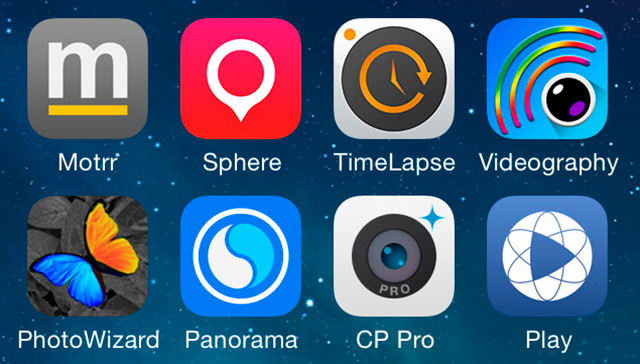
Motrr is expanding the list of apps that work with the Galileo.
For purposes of this review, I have concentrated my investigation on two of the major (and earliest) apps that are integrated with Galileo operations: Sphere and DMD Panorama. Both are apps that can produce spectacular panoramic images; the Galileo provides a measure of precision and simplicity that makes using these apps extremely easy.
Out of the box, the Galileo comes with three interchangeable cup mounts compatible with iPhone 4s, the 5-series and the iPod Touch. Both 30-pin and Bluetooth connections are available, depending upon your device’s connectivity mode.
Setup is very easy; just download the Motrr app from the App Store to discover what apps are currently integrated with Galileo. Plug it into a USB charger to give it a full ration of juice and you’re ready to go.
To use the Sphere app with the Galileo, simply insert the camera into the slot in the cup, twist the base to “wake up” the unit and connect via Bluetooth. Follow the on-screen instructions, press the start button on the screen and marvel at your very own R2D2 doing its thing.
Because of the geometry in which the Galileo operates, the camera doesn’t capture a full 360-degree sphere. Instead, there is an Oort-cloud zone of the unknown that show up as a fogged area that takes on the predominant color of the environment at the bottom of the field of view. The Zone of the Unknown can be somewhat minimized by starting the sequence with the camera pointed slightly down from the level position.
Speaking of level, it is very important that the entire sequence be carried out with the Galileo as level as possible. On a tripod with a spirit level, this is easily accomplished. If using it on whatever surface is available (off-tripod), all bets are off. This is true whether using the Sphere or DMD Panorama app.
In Sphere mode, the Galileo takes a series of 45 images and then the app stitches them together to create the spherical panorama. Unfortunately, it is not possible to reproduce the full effect using a two-dimensional medium like this magazine. To truly appreciate the ethereal, almost-three-dimensional experience of viewing the result, you’ll need to view it in the native application (which, of course, means on the iPhone). It is a remarkable experience, not unlike a 3-D virtual reality trip.

You can view a Sphere by Galileo in 2-D, but it doesn’t
have the same effect as viewing it in the native app.
Using the DMD Panorama app, very sophisticated panoramas are possible from the merely sublime (say, 90 degrees) to the ridiculously extravagant (a full 360 degrees) at the touch of a button – and no panoramic post-processing is required. Because the camera captures a series of still images and blends them together, it is possible to extract segments from larger panoramic scenes to create special-interest versions (highlighting a particular subject, for example).

The Galileo can produce some stunning panoramas with the DMD Panorama app.
A caveat: the software is calibrated for the iPhone’s “kit” lens. Auxiliary lenses, such as those from PhotoJojo or Olloclip don’t work because the field of view is different from the software algorithms used to stitch the panels together. This is not a limitation of the Motrr Galileo, but of the app that drives it.
At first glance, the Motrr Galileo and the associated apps seem a bit gimmicky and geared to the photographer who enjoys working with a different kind of “wow” factor. But it’s not hard to envision some limited commercial applications, such as real estate sales where having the capability to show a whole room in near-3-D could be a powerful sales technique.
One minor complaint with the current design: when mounted on a tripod, the battery status indicator is hidden. It would be far more useful if the indicator was on the side or top where it would be readily visible. More than once in my testing (I usually use a tripod), I have taken great care to set up a shot only to find that the battery had no juice.
Even when not using the Galileo to create panoramas, it makes a very handy tripod mount for your iPhone. Switching from portrait to landscape mode is as easy as swiveling the top plate, as shown here. It is also a great platform for using your iPhone to capture full-motion video.

Portrait Orientation

Landscape Orientation
At a suggested retail price of $149.95, the Motrr Galileo is not the least expensive accessory you can pair up with your iPhone. But with fifteen different ways (apps) to use it, and more to come, it certainly promises to be one of the more flexible and creative gadgets you can have in your iPhone camera bag.
Besides, it is very comforting to watch R2D2 do the heavy lifting in creating stunning panoramas.
by Allen Moore
All text and photos: © 2014 Allen Moore and Jean Lua. All rights reserved.


Leave a Reply