One picture is worth a thousand words, I bet you’d agree. How many words is a 360° picture worth then?
Introducing FotoRobot
Choose any object and FotoRobot will handle making the photos.
Let the robot move the camera and make the images.
Turn the photos into 3D and make them interactive: spin and zoom your images.
Let your creative abilities shine.

© 2012 FotoRobot. All rights reserved.
Sales on e-shops gain more and more market share and competition gets tougher. Winning more customers is a question of innovation. 360° (showing a product from 360° all around) or 3D (showing the product even from top views) photography is the way how to release all customers’ doubts about how the product looks. And zoom being limited only with camera settings shows all the details they want to see.
Out of the Box
The FotoRobot has well laid out plans in order to get it set up and functioning. The company gives ample support through thru their blog, and by email and phone.
Making the Images: How It Works
360° picture is in fact composed of at least 12 photos. They are created by taking the images all around the object to form a smooth presentation for the viewer. No special equipment is needed to make one. But for photographers in professional studios, taking pictures of tens, hundreds or thousands of products a week, a time and cost saving tool is a must. FotoRobot develops and produces robotic turntables for automated photo-shooting for objects from the size of a wedding ring up to car size. Camera, turntable and lighting can be comfortably controlled from the BASIP software, which is delivered along with the turntable. You simply put the object in the centre of the rotation table. Then, while sitting comfortably in front of your PC, find the best settings for your camera and lights (through the remote light controlling function). Leave the turntable to rotate and allow the camera to take a series of images from a variety of angles, both through 360 degrees and from the top. Let it do the work while you prepare another product for shooting. It’s easy and effective.
Processing the Images
You now have a series of images that recorded the surface of the object and those can be converted into realistic looking 3D photos. Pick you viewer and customize it to fit your websites structure and design. That’s it.
Attractiveness of the 360° / 3D final photos is of course still dependent on photographer’s creativity. Scene set up and the way of presenting products online is still the decision of the marketers. For example, this wine box can be opened with ease – drag the mouse upwards to open the box while rotating.
Conclusion
Interactivity is what more and more people seek online, and 360°/3D photography is both innovative and interactive.
Set up: «««««
Ease of Use: «««««
Customer Support: «««««
Quality:«««««
Visit FotoRobot.cz for more information about professional 360°/3D product photography equipment. You’ll find an effective way to attract visitors and turn them into customers.
by Hana Mrackova

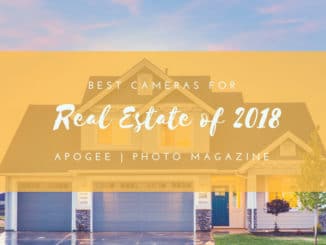


Leave a Reply