Today we are going to look at the Moments photo album design software and discover how it can help you create wonderful albums for almost any occasion!
Ever wondered what makes photos of special occasions more special? What is the one thing that people treasure the most after they have had their birthday cake cut, wedding ceremony gone well, or had their first baby?
Well, for most of us photographers, the answer is pretty simple. It is the photos and images taken by our most advanced gadgets capturing those precious shots so that they remain a part of our clients’ lives until the end.
Would it not be wonderful then, to make these mere photos even more compelling and life-like? Would it not be a joy to have these photos stored in the most beautiful way possible in the safest compartment of your client’s computer memory?
A few years back, building photo albums used to be a little of a headache due to some of the photo album design software that was available. Even those available then were just too complicated to be used by amateur photographers.
Today, we are thankful for the many dedicated software designers who’ve made it possible for anyone to design amazing photo collages and albums.
To be honest, creating albums isn’t something that many photographers like doing because it can be really time consuming at time. Also, most album designer apps don’t really provide you with features that make your job easier. It can take a lot of time looking for the perfect templates or realigning pictures.
This all changed once I discovered Moments Album Designer.
Moments is an excellent full featured design software for both beginner and professional photographers. It has a clean layout, without any unnecessary distractions.
Through my experience, I found it to be among the affordable design software for beginner photographers who are just starting out or those on a tight budget.
You are going to be able to have full control of any design you are making, whether it is cover or the album’s last page. Select from various styles that are suitable with the manufacturer.
How to make your photos ever more dazzling and captivating?
Most of us might think that there is not much to do when you are a professional photographer capturing instances with a DSLR taking in all there is in one perfect shot which beams with joy and bliss.
However, this is just the start of another big journey. There are simply innumerable transformations that you can make in these pre-defined photos. Here you will find a few great ideas of how you can use the right tools to add value to your services.
In today world, the concept of personalization is very important and is something that many customers ask for. Adding special or unique quotes that match clients’ personalities is an excellent way to give them what they need.
Whether you are looking for serious or humorous personalization, it is all there. There are different types of font styles, colours, and even size available so you don’t really have to stick to one every single time you’re creating a design.
With just a couple of clicks, using Moments designer, you are going to be able to add a filter so the picture stands out. Check out the snow effects and similar overlays:
A picture with a beautiful calligraphic text certainly gives the album an abstract aura. Incorporating text that adds to the occasion, can please your customer and give them something to remember it forever.
Short, meaningful quotes can make photos more intuitive and connect very well with the audience. It also tells more in terms of the story that you are telling through these photos. However, make sure the text connects with the picture and is not too wordy.
Otherwise, the entire album may fall apart. Certainly, it is not an easy task to come up with the perfect words for each and every picture.
However, given some thought and time, one can surely craft some really beautiful words that touch the heart of the client. Remember to always add your feelings regarding the photos. Add quotes that expand on the pictures you took. A few good words can indeed take the album to the next level by giving it more meaning and depth. You may also try adding lyrics of a song or a poem.
Creativity has no bounds and photography is just one example that shows what creativity is capable of. One of the many ways in which your creativity shines is how you present your services to your clients. Surely, photographs of special moments collected and assorted in a mere alphabetical order is not going to do much toward impressing your clients.
So what is it that you can do to make your photos greater and get you on top of the competition in the market?
Well, one answer is the album style. There are a great deal of album designs, whether it is an Artisan, Fine Art or Press Printed, each design a story to tell. You must make sure that the one you choose reflects what your clients want and showcases the beauty that lies behind those moments.
Although a software application will do most of your work in a couple of clicks, it is ultimately up to you to use your skill and come up with something truly unique. For instance, an intricately handcrafted design that has a double page spread without any visible gaps between the pages can serve as the perfect design for weddings and other ceremonies such as an anniversary or even childrens photos.
Page Arrangements in Photo Album Design Software
Being a professional photographer, one must know that every bit of detail matters a lot. After all, photography is mostly about attention to detail. You must get every bit and piece in the right place in order to give your client what they want. One such detail is the arrangement of pages.
Although an album design may determine what the arrangement may look like, it is however, upon you to see which is the best option in the end. Various page arrangements work with various album styles. Always remember that you have to tell a story through these layouts and designs.
You may have 8×10 portraits or much shorter pages with photos showing the bride entering the venue with the groom in the beginning. It should all provide a seamless transition from one page to the other. There should be a sense of continuation, as if watching it all happen in reality. It is certainly not a difficult task to accomplish. Once you get into your work, you will be surprised to see how smoothly everything works out.
You may as well try putting in a snapshot having black and white colors with shades of grey portraying the bride or the groom looking out a window in their dress all the while holding a bouquet.
In the end, it is your open field and you are permitted to do whatever you can to add to the occasion captured. So give it your best shot.
The first time I used the Moments photo album design software, I found myself getting work done at a shorter time than I would do manually or using other types of software, I cut the time I usually spend designing in half. Moments is an excellent software that I will definitely be using for a long time.
Pros
+ Saves alot of time
+ Simple & easy to use UI
+ Easy and effective drag and drop method
+ Affordable
Cons
+ I’m sure there are many, but Moments is maintained and in development and most of them will be fixed with on updates, your opinions and suggestions will be taken into account. The purpose of this article build awareness on other product out there besides more popular ones that do also a great job, with a smaller budget and that is important for beginners and amateur photographers. You can check Moments Designer and evaluate it yourself by downloading a demo version on the products page.
Article by Catalin Daian, lead software developer at ByteIgnite.



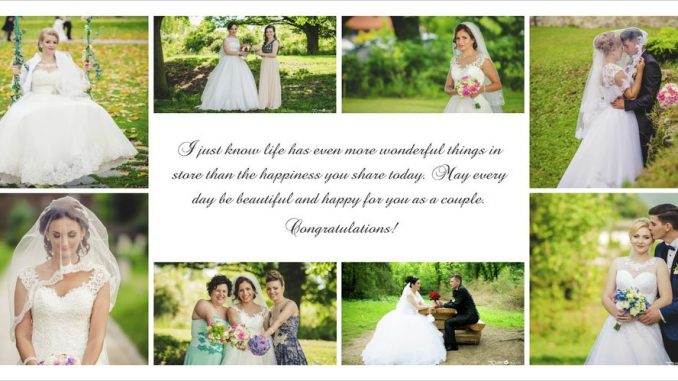

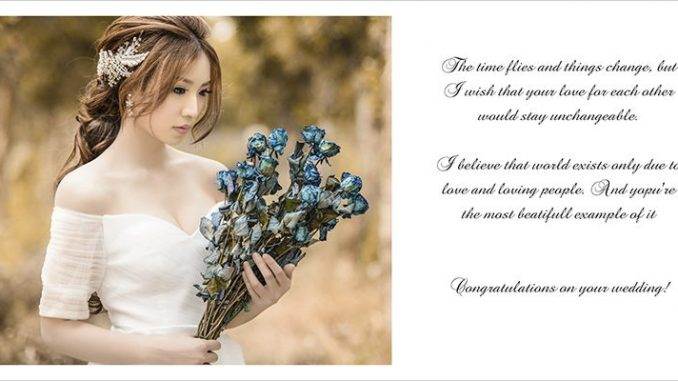

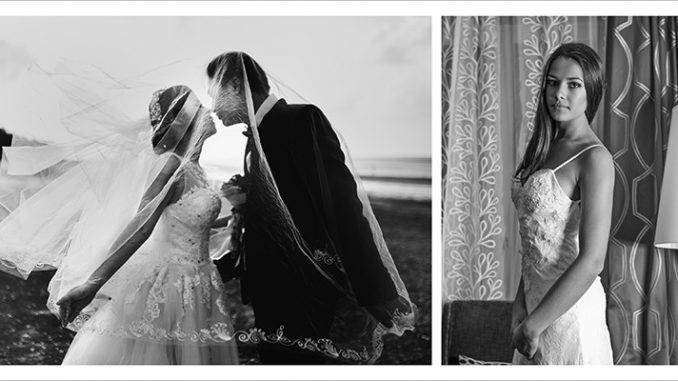


Leave a Reply