What You Need to Know
A picture is worth a thousand words, but if no one can find your content, it’s all for naught. In 2015, content is king and high quality photos are worth their weight in gold. However, the ever rising tide of low quality content has made it more and more difficult to dominate an organic search.
Sadly, simply having great content is not enough anymore. Here are some powerful tips to optimize your masterpieces to the max with the end goal of improving website traffic, image views, and ultimately leads if that is your endgame.
Also see 10 easy SEO for photographers tips
Optimize Your Content
As beautiful as your content may be, Google still does a very poor job deciphering images. What we see as a gorgeous sunset or stunning panorama, the almighty search engine sees as a simple string of code that looks like this:
<img src=”http://www.example.com/city-skyline.jpg”>
In order to make Google pay attention and notice, we must augment this simple string of code with as much information as possible. This is what we call optimization. Image optimization comes in many different forms and thankfully we have many great tools at our disposal to maximize the impact of whatever you’re posting. Let’s take a look at seven of the, arguably, most important areas in which to put the most thought:
Select Your Keyword Wisely
Appropriate keyword selection is largely the most important part of posting your content, no pressure. The most important point to remember about optimizing images is that everything you write must be both extremely descriptive but concise. Ideally you want to decide on a set of core keywords for each image that clearly describes the image or photograph while omitting what we refer to as noise words like unnecessary adjectives, conjunctions, and punctuation.
Deciding on the right keywords can take some research, due diligence, and thought into who you’re hoping to target. In order to decide on what keywords to choose we will need to leverage Google’s Keyword Planner (you will need to set up a Google Adwords account to utilize this function) and Image Search. Let’s use this landscape photo to demonstrate the method:

Storm Clouds at Sunset Over the Black Hills Mountain Range – Prescott Valley, Arizona
How would you describe this photo? A couple keywords come to mind, such as ‘storm clouds mountain sunset’ or a more detailed description of ‘storm clouds orange sunset over Black Hills Mountain Range – Prescott Valley, Arizona’. Once we have come up with a couple of different ways to concisely describe the image, we can jump into Google image search and see what kind of results we get for those keywords. Does it produce seas upon seas of results similar to this image. We want to provide words that show very few results or possibly none. The sheer number of relevant results for these keywords outlines how much competition there is and what the likelihood is that you will show there. ‘Storm clouds orange sunset over Black Hills Mountain Range – Prescott Valley, Arizona’ does help narrow the results, but for landscape photographers and even other venues, it’s going to be a big challenge, so do your best. Make a mental note of what the competition for those keywords looks like and rate them on whatever scale feels most comfortable to you. I tend to use a simple 1 to 10 scale, 1 meaning results are completely devoid of competition & 10 meaning saturated beyond all reason:
![]()
Once we have our keywords organized based on competition, we need to jump into Google’s Keyword Planner. The keyword planner gives us visibility into how many searches or queries a specific keyword receives every month from the millions of users that utilize Google search. By searching for our chosen keywords, we can see how many people are specifically searching for our keywords. This is important as it is a major indicator as to what we can expect to receive in regards to the maximum achievable monthly web traffic.
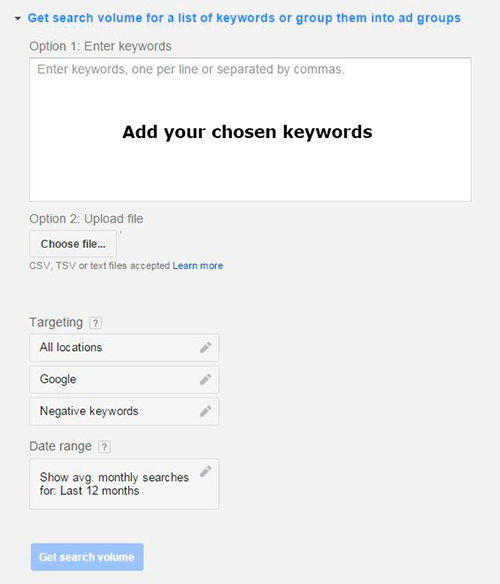
Now that we have our keywords assorted by competition difficulty and have an idea of what they are expected to garner insofar as monthly online traffic, it is decision time. Now in all honesty, no pressure as there is no right answer. The key is to find that balance between available search traffic and how stiff the competition is. If you have a well established site with decent traffic already, feel free to more aggressively target your images to high volume, higher competition keywords. If your website is a new up-and-comer and hasn’t been around for a while, perhaps opting for an easier keyword initially might be the better way to go.
As a general rule, the more search volume a keyword has the more likely it is to have some stiff competition, however this isn’t always the case. As a marketer, we always strive to find those keyword gems with low competition and high search volume. They’re not always there but they do exist, so get creative with your keyword selection and don’t be afraid to jump back and forth between Google & the Keyword Planner before settling on the perfect keyword for your content.
Keyword Optimize Your Filenames
As mentioned above when viewing images, all Google sees is a simple line of code. The key to great image SEO is to inject as much information about the image into this line of code as possible, and it all starts with the filename.
<img src=”http://www.example.com/city-skyline.jpg”>
It is important to note that the filename cannot be changed once the image has been uploaded to WordPress, so ensuring it is optimized prior to implementation is require (other programs may not have this issue). This is where we want to begin leveraging our newly chosen keyword for our image. Here are some actionable steps to be sure you’re maximizing on your filename optimizations.
1. Use your chosen keyword as a filename (minus noise words)
2. Avoid using capital letters
3. Use dashes to replace spaces
4. Avoid weird file types; stick with easily recognizable file type standards (.jpeg, .gif, .png, etc.)
Get Descriptive with Alt Text
Alt Text is arguably the second most important component to optimizing your image content when trying to maximize visibility in search.
<img src=”http://www.example.com/city-skyline.jpg” alt=”Beautiful city skyline with a vibrant red & orange sky”>
The benefit behind optimizing Alt Text is twofold. Much like your filename, the Alt Text is a great place to be sure to use your chosen keywords, however, feel free to be more descriptive and creative. The second benefit found in Alt Text is that by simply having it, your website complies with Google’s accessibility guidelines in that accurate Alt Text allows those with disabilities to enjoy your work. It allows those with vision related disabilities an avenue in which to experience the content as well.

The weight of it has been long debated, however it is commonly accepted that consistently having Alt Text on all of your images will afford you a ranking benefit in of itself. Ensuring your target keyword is somewhere within your Alt Text will lend itself to your ability to be seen for those keywords.
Alt Text itself should be written in natural language, written for the user not for search engines, and be an accurate description of the image. Here are a few best practices to adhere to when promoting content in search:
1. Don’t try to stuff too many keywords in your Alt Text
2. Write it for the user, not for the search engines
3. Shouldn’t exceed 8-10 words or 120 characters, whichever comes first
4. Avoid duplicate Alt Text. Text should be unique to the image.
Another form of Alt Text is the title which is simply another method of describing the image for the sake of search engines:
<img src=”http://www.example.com/city-skyline.jpg” title=”City Skyline”>
When writing the image title it is commonly accepted to simply title the image with your chosen keyword. This instills another instance of our targeted keyword which serves to solidify relevancy with the intent to improve its ability to rank in organic search.
NOTE FROM THE EDITOR: BE SURE to include your copyright on the images and embed your copyright notice into your image metadata before putting it on a website. Without your copyright on your photos, people figure it’s part of public domain and free for the taking.
To learn more, visit: © is for Copyright by Margo Taussig Pinkerton
Bigger is Not Always Better
Something we don’t often think about is the size of the files we are putting on our website. Not paying attention can lead to one of two major problem areas. First of all, images can be HUGE, especially if we are talking about high resolution images or broad panoramic shots. Simply having a ton of image content without any real strategy on how you plan on presenting it to your potential readership can cause some pretty major performance issues with your website, and this is going to be another challenge for photography websites posting loads of images. It is commonly accepted that page load speed is a huge factor. Google’s algorithm takes this into account as it directly impacts user experience. Not only does poor page load speed present a clear threat to your rankings, but you can bet that it will affect the existing traffic you may already be seeing. KISSmetrics released a study that indicates that 25% of your users will navigate away from your website if it takes longer than 4 seconds; with that number skyrocketing exponentially the longer the page takes to load.
The other important item to consider is this recent paradigm shift in search. As the majority user base makes the transition from desktop computers to mobile devices, finding unique and creative ways of serving rich content to your readership will be a key to success. Mobile device data is at a premium these days making every megabyte worth its weight in gold. Downscaling image quality for the sake of file size and allowing users the freedom to download the content on demand is common practice, but regardless of your decision on how to serve your content, please respect your user. Your website is unlikely to garner return visits if it eats up a month’s worth of data for your ever growing mobile user base.
To ensure you don’t run afoul of load time issues, Google has a great tool called PageSpeed Insights that gives you valuable information on how to improve your websites’ performance.
By following these important rules before and during posting your images for all to see, you serve to better position your content to maximize its potential visibility in search. At the end of the day, how ‘great’ is great content if no one ever sees it?
by Todd Mumford, Riverbed Marketing
Article: © 2015 Todd Mumford. All rights reserved.




Leave a Reply