 Creating videos is more popular than ever. Fortunately, cameras that can be used for YouTube are widespread and not hard to come by. Today’s camera market is saturated with excellent choices. So knowing exactly how to sort through them beyond “does this camera record video and is it expensive?” is important.
Creating videos is more popular than ever. Fortunately, cameras that can be used for YouTube are widespread and not hard to come by. Today’s camera market is saturated with excellent choices. So knowing exactly how to sort through them beyond “does this camera record video and is it expensive?” is important.
Do you need 4K video or is Full HD sufficient? What sort of ports should I be looking for in content creation? Let’s take a look at how to choose the right YouTube video camera.
Things to look for in a YouTube Camera
Ease of Use
Ask to open the box and pick the camera up. Scroll through the menus. Find the video, file size, aperture setting and other basic functions. How well can you navigate the camera without the user manual? Does it feel good in your hands? Nice grip, rugged construction? Do you want a sleek, retro film-styled camera like the Olympus mirrorless line or a classic DSLR look like the Canon Rebel series?
If you don’t like using it, there’s a good chance you won’t. It sounds silly, but it’s very true. Choose a camera you like looking at, operating, and is intuitive to use. If a camera has all the features you want but has an annoying menu system, it can be a lot harder to keep your workflow going strong (looking at you, Sony).
Available Ports
An HDMI output for an external recorder is a great feature to have on a YouTube video camera. HDMI ports can allow you to set up an external screen for viewing while recording instead of using the much smaller LCD screen that comes with video cameras. Having a separate screen also means you can adjust the camera as needed without affecting your viewing angle. And if you need to shoot live video HDMI is mandatory for your viewers using another screen.
Another port to look out for is a microphone port. Any camera capable of video will have a built-in microphone. But it will be much more limited in scope compared to a dedicated external mic. And it will be either stereo or mono.
Both stereo and mono mics have their uses but being limited to one or the other is a definite drawback unless you know you don’t want the different variety. If you create YouTube content centered around sitting in front of the camera playing tunes a built-in mono microphone may be plenty.
Mono mics are designed to screen out sounds from all but a specific recording zone while stereo mics create a sense of space by recording across a wider coverage area. But if you decide to do an interview one day you may find your internal mono mic won’t necessarily pick up the voice of a quiet speaker very well.
Video Quality
The debate generally runs around whether to record in 4K or Full HD. 4K resolution comes in two flavors: UHD (3,840 x 2,160p) and DCI (4096 x 2160p). UHD has an aspect ratio of 16:9 making it perfect for sites like YouTube and TV displays. DCI, on the other hand, uses a 16:10 aspect ratio. The added width makes it better for theater screens.
Every camera that shoots DCI can also do UHD. The extra width can come in handy in case you intend to do editing involving cropping. So unless you’re doing a lot more than vlogging you needn’t be too worried about DCI 4K.
4K brings significantly more resolution and sharpness than Full HD (1920 x 1080p). But it’s not always immediately obvious. And if your viewers don’t have 4K displays, they won’t get the full effect. Videos will be downsampled from 4K to Full HD, though. And because there’s still more video information to work with, the downsampled videos will actually look better compared to native Full HD. But whether it’s worth choosing one camera over another is up to you.
One reason not to record in 4K is the sheer size of the video files. A Full HD file of 1 minute at 30 frames per second will use up around 130 MB of space. But a 4K file at the same frame rate will be as much as 350-400 MB of space. YouTube does have a limit of 128 GB for individual files, so you’re unlikely to worry in that regard. But editing files is a much more onerous task when dealing with massive, high-quality video, especially if you don’t have large amounts of RAM and processing speed.
The Best Cameras for YouTube
GoPro Hero 6
Of all the cameras here the GoPro Hero 6 is the YouTube camera that you’ll feel 100% confident about taking anywhere, anytime. It’s designed to create high-quality content no matter the shooting conditions. Rain or shine, held or clipped to your helmet, adventure-seeking YouTubers and vloggers will find that the Hero 6 will keep up no matter what.
Bullet-Proof Action Camera
While not quite bulletproof, the GoPro Hero 6 is natively water resistant down to 33 ft. (10m) of depth. The provided outer casing also provides shock resistance in case of drops or knocks while adventuring. While the Hero 6 is relatively inexpensive and simplistic in design, it can create incredibly high-resolution 4K video files at up to 60 frames per second.
Intuitive Controls
The GoPro Hero 6 is one of the easiest cameras to operate right out of the box. It’s so simple it only has two buttons that operate the entire unit. The side button controls the Power/Mode/Tag functions while the top controls Select/Shutter functions. In case you don’t want to fiddle with the buttons it also has a touchscreen LCD for fast and easy mode selections and adjusting the field of view for video recording.
And voice controls allow you to operate the unit even if you need your hands to scale a sheer cliff or maintain balance on a surfboard. The 12 voice commands consist of GoPro Start Recording, GoPro Turn On, GoPro Shoot Burst, and even That Was Sick, to add a HiLight tag to the recorded video.
The GoPro app adds another layer of flexibility by allowing you to sync the unit up to a smartphone or tablet. With the GoPro app, you can control the camera via the smart device to short photos and record video from a greater distance than your hands would allow and without spoiling your video with voice commands.
Overall?
While it lacks in features, it definitely fulfills the needs of YouTube content creators who need a device that can keep pace in extreme situations. It doesn’t come with swappable lenses or Log footage, but micro-HDMI and even an extra mic port ensure that the Hero 6 is a smart choice for nearly any Youtuber.
- Hero6 black automatically sends your footage to your phone where the app turns it into a quikstory an awesome edited video
- With 4k60 and 1080p240 video,Hero6 black delivers 2x the performance compared to Hero5 black with an all new GP1 chip optimized for GoPro capture, Hero6 black delivers vastly improved image quality
- With our most advanced video stabilization yet, Hero6 black captures super smooth footage, whether it's handheld or mounted to your gear Hero6 black is waterproof to 33ft (10m) without a housing
- Now featuring touch zoom and an updated ui, the 2 inch display makes it easy to frame shots, change settings and play back footage
- Featuring 5ghz wi fi, you can copy photos and videos over to your phone 3x faster than with Hero5 black; note low or high temperature conditions may temporarily shorten the battery life or cause the camera to temporarily stop working properly
Sony A7S II
The Sony A7S II is a feature-packed mirrorless camera that’s taking the videography world by storm. It offers a large sensor, an interchangeable lens selection, and all of the features a skilled YouTube content creator needs for optimal workflow.
Full-Frame Low Resolution Sensor
If you want incredible natural low-light performance, look no further. Of all the cameras here the A7S II’s large sensor is well suited to working in environments where you want to preserve a darker ambiance. Most people shooting on YouTube will have full control over their lighting environment, however, if you’re taking your camera to the streets or simply want to keep your kit small the A7S II’s light sensitivity is legendary.
Besides the choice of a wide open aperture lens, there are two major reasons for this. One is the sheer size of the sensor. Smartphone and point and shoot cameras often struggle in low light settings. Even APS-C cameras will have issues if you don’t have a lens with a wider aperture. The reason is simple: the sensors are small, and this limits the amount of light that the camera can collect. While raising the ISO sensitivity will help it will also create more image noise after a certain point, depending on the specifications of the sensor and camera. The A7S II uses a full-frame sensor (sized 36.00 x 24.00mm), and the larger light collection zone is especially good for dark scenes.
And the second has to do with the sensor resolution. As a photography tool, the A7S II is acceptable but not necessarily the best for images because of the low 12-megapixel resolution. Fine detail isn’t rendered as well as it could be and any cropping of an image will show rapid degradation. But for a videographer, it’s perfect because the individual pixels of the sensor are that much larger. Large sensors are important, but large pixels are also better at gobbling up available light than small ones. The combination of both makes the A7S II one of the best natural light cameras on the market.
Full Videography Features
You have access to internal and external HDMI output 4K recording at 30 frames per second as well as Full HD at up to an amazing 120 fps for creative slow-motion capture. Exposure is easily monitored and adjusted thanks to zebra striping to highlight areas that are potentially overexposed and a histogram display.
The A7S II also supports flat color profile files or Log recording. S-Gamut3, Cine/S-Log3, and S-Gamut3/S-Log3 give you an excellent suite of videography choices. S-Log3 will see lots of runtimes; it’s mainly used to boost the dynamic range of recorded video. By increasing the tonal range, the sensor can pick up on you can bring out additional details from bright highlights and dark shadows from complex lighting environments.
Dedicated mic and HDMI ports ensure you can attach extra monitors, export to external recorders, and attach external mics as needed. It also comes with an HDMI protector to keep the port from being damaged and the cable from accidentally being pulled out in the middle of a recording session.
Overall?
The A7S II is an amazing piece of video technology but whether you need it depends on your needs and budget. It’s also by far the most expensive and has the highest learning curve regarding features and operation. If you’re a professional vlogger, who wants the very best for YouTube you’d do very well with the A7S II. If your video content doesn’t require professional quality, or you don’t feel confident having such an expensive camera in hand, you may be better off with some of the other cameras listed here.
- Full-frame camera with 5-axis image stabilization
- Fast and effective, enhanced Fast Hybrid AF
- 12.2 megapixels 10 35mm full-frame Exmor CMOS sensor Lens Compatibility - Sony E-mount lenses
- BIONZ X image processing engine ; Clear Image Zoom :Still/Movie: Approx. 2x
- In the box: Rechargeable Battery NP-FW50; Cable Protector; AC Adaptor AC-UUD11; Battery Charger BC-VW1; Shoulder strap; Body cap; Accessory shoe cap; Eyepiece cup; Micro USB cable
Olympus OM-D E-M10 Mark III
The M-10 Mark III is chock-full of photography and videography features you’d expect to find on more expensive cameras. 4K video at 30 fps, Full HD at 60 fps, and UHS-II SD card compatibility on a beginner-level price tag is well worth considering. The lack of microphone and headphone ports are a strike against it, however.
Sensor Stabilization System
Handheld shooters should always consider image stabilization. The type matters quite a bit; the GoPro Hero 6 does provide digital image stabilization, for example. But that effectively amounts to software guesswork that isn’t nearly as accurate as hardware elements that can counteract unwanted motions.
As an interchangeable lens camera, the OM-D E-M10 Mark III will often be used with lenses that have optical image stabilization. But if they don’t, the sensor stabilization ensures that you’ll always have a degree of protection from a handshake. When watching the comparison video, you’ll see an immediate difference. With the IS activated, some slight software editing can help correct the remaining shake. And paired with a gimbal or other stabilizing unit you’ll have much smoother results.
It does use a somewhat smaller sensor than the Canon and Sony (Micro 4/3rds sized 17.30 x 13.00mm), which does impact its low light performance. The sensor resolution is lower (16 megapixels) which does help a little by increasing the size of individual pixels. The stabilization of the sensor does help improve its low light capacity. But if handheld low light shooting is your thing you’ll be better served by the Canon 80D or Sony A7S II (which is also sensor stabilized).
Compact Mirrorless Design
Like the Sony A7S and Canon EOS M50, the OM-D E-M10 Mark III is a mirrorless camera. DSLRs use a complex system of internal mirrors to direct light from the lens to the phase detection AF system, imaging sensor, and optical viewfinder. Mirrorless cameras combine all of this into the sensor itself. While this does mean that the sensor will drink batteries far faster, it also means the camera can be much more compact.
At 122 x 84 x 50 mm (4.8 x 3.31 x 1.97 in.) and 410 g (0.90 lbs. / 14.46 oz.) the E-M10 Mark III can be slipped into a pocket when not being used, which is impossible with the average DSLR. The A7S II is also a bit too chunky for that. The Mark III gives you a great interchangeable lens set without all of the bulk normally associated with these cameras.
Overall?
This is an excellent camera for the street shooter. While it’s not environmentally sealed the stabilized sensor and high-quality 4K video ensures you’ll be able to show off fine details no matter where your travels take you. The price is reasonable, and it’s lightweight enough to carry along until the next moment without being distracting. It would be a premier choice if it also had a port for an external microphone.
- In body 5 axis image stabilization for blur free stills and smooth 4K video
- 16 Megapixel Live MOS Sensor and TruePic VIII Image Processor
- 4K 30P video plus HD 120 frames per second high speed video
- Timeless, easy to use body design; Compact & lightweight with 2 dials, arrow pad and Shortcut button
- 3.0 inch tilting LCD monitor with intuitive touch screen operation and touch AF 1 step shutter release
Canon 80D
SLRs aren’t really known for being especially great at video. They serve, but mirrorless cameras tend to have better features. Canon’s stepped up nicely with the 80D, however, an intermediate-tier DSLR for an intermediate level budget. It uses an APS-C sensor (sized 22.20 x 14.80 mm) backed by Dual Pixel technology. And with environmental sealing, this rugged Canon is well suited for YouTubers that like spending time in the outdoors.
Video Oriented Canon DSLR
The 80D can record at up to 30 frames per second in MOV format and is capable of up to 60 fps using MP4. Both are Full HD resolution (1920 x 1080p) which is more than enough for the average YouTube content creator and viewer. As long as you don’t need 4K resolution, the Canon 80D is a classic styled DSLR that will feel comfortable to the average Canon user.
Just being part of the Canon brand is a solid advantage. While the Sony A7S II has 83 lenses natively available to it, the 80D is compatible with 301 lenses! Canon also has a very intuitive menu system that will get you recording far quicker. The 80D even includes additional video options like High Dynamic Range, Timelapse, and creative filters for in-camera processing like monochrome, old movie, and fantasy. Microphone, HDMI, and headphone ports ensure you can connect any separate devices needed for your shoot.
Excellent Video Autofocus
Touchscreen controls aren’t exactly new. But being able to select focus points both before and during video recording is a nice feature to have. Paired with Canon STM (stepping motor) lenses, you’ll have a quiet, smooth autofocus control that will ensure your videos look and sound their best. And Canon’s Dual Pixel Autofocus system ensures you’ll rarely lose track of your subjects.
Dual Pixel AF’s brilliance lies in the fact that the pixels are performing two tasks simultaneously. Instead of using separate AF points and imaging pixels, each pixel operates as both an image and part of a phase detection zone. To back the complexity of the sensor’s pixel array, the 80D uses a speedy DIGIC 6 processor. Even moving subjects can be tracked while recording with Video Continuous AF.
Overall?
The Canon 80D doesn’t bring anything overly exciting or fresh to the camera world save Dual Pixel Autofocus. This system is comparable to the hybrid AF systems mirrorless cameras use but having it on a DSLR is a step in the right direction. If you don’t need 4K and already have a Canon lens collection the 80D is a solid choice for the YouTube videographer.
- The EOS 80D camera's Intelligent Viewfinder helps bring the thrill of SLR photography with each use
- The Intelligent Viewfinder displays AF points and AF mode, has a grid display, a horizontal electronic level, plus numerous other points of information
- For next level AF operation, the EOS 80D camera has a wide area, 45 point, all cross type AF system with low luminance performance to EV 3 and 4 types of AF area selection modes
- The 24.2 Megapixel (APS C) CMOS sensor captures high resolution images and has refined individual pixels that enable high ISO speeds (16000 for still photographs, 12800 for movies)
- Canon's remarkable shutter combined with ability to shoot up to 7.0 fps during continuous shooting ensures quick performance.Dioptric Adjustment: 3.0 to +1.0 m 1 (diopter)
Canon EOS M50
Canon and Nikon are the two major DSLR manufacturers in the world still and have been fairly sluggish in offering competitive mirrorless cameras. The EOS M50 may be the first to change this trend. With 4K, Dual Pixel Autofocus, a speedy DIGIC 8 processor and 80 years of Canon experience in camera design, the M50 is an excellent purchase for the new YouTube vlogger.
4K on a Canon Camera
It’s very nice to see Canon starting to provide 4K video resolution. With the M50 there are some slight drawbacks. The camera applies a 1.7x crop to the sensor, giving you a much smaller field of view considering its already cropped as an APS-C camera.
But if you need a bit of reach for your subject that can actually be an advantage. And the M50 no longer uses the advanced Dual Pixel AF system but instead changes over to contrast detection. Contrast detection is accurate but struggles in low light settings. Combined with the sensor crop 4K with the M50 will struggle somewhat in low light levels. Still, it’s a solid addition to the Canon lineup.
Tweaks and Changes for Vloggers
The M50 is full of improvements over Canon DSLRs and mirrorless bodies like the M5. The fact that the LCD screen can flip 180 degrees allows YouTube content creators to view their video while recording without needing an external monitor. With the micro-HDMI out, it’s still possible if necessary. And the microphone port ensures you can use high-quality external mics over the built-in stereo one if you so choose, giving it an edge over the equally petite Olympus OM-D E-M10 Mark III.
It also uses the newest DIGIC 8 processor which enables both 4K resolution and faster burst rates for photographers. And with 143 AF points the M50 has nearly triple the autofocus points available compared to the M5.
Overall?
With no environmental sealing, sensor stabilization, and very low battery life the M50 is better suited for indoor shooting in a controlled environment. Light control will be especially important if you decide to use 4K and take the sensor crop unless your ISO and apertures are suitably adjusted. Still, the Canon M50 is definitely a step in the right direction for Canon’s mirrorless lineup. Canon DSLR lens owners should also consider the relatively inexpensive EF-EOS M mount adapter to use your EF lenses with the M50.
- Dual Pixel CMOS AF for fast, accurate autofocus that helps you get the photo you want right as the moment happens
- 24.1 Megapixel APS C CMOS sensor and the DIGIC 8 Image Processor delivers incredible color, clear details, and stunning range
- Vari angle Touchscreen LCD has a flexible tilt range ideal for high angle and low angle shooting, and reviewing your photos
- Built in high resolution electronic viewfinder features approximately 2,360,000 dots to see high amounts of detail when capturing
- Automatically transfer your files to your compatible device for easy backup and online uploading with automatic image transfer.Aspect Ratio:3:2
Conclusion
Each camera here offers something for all budgets and content creators. If you want a system to go full video, already know your way around a video camera, and aren’t photography-oriented (resolution-wise) then the Sony A7S II will be perfect for you.
YouTubers who are looking for a bare bones system that will still create great first-person content the GoPro Hero6 is fantastic at exactly this. While you won’t have all of the features and customization of the other cameras, you’ll be able to create high-quality content quickly and efficiently and for a reasonable price.
The other three all provide the interchangeable lens experience for varying prices.
DSLR users that already own a Rebel SL2 or T6i will feel most comfortable with the Canon 80D. And DSLR users looking for a change should give the Olympus OM-D E-M10 Mark III or Canon M50 a look as well.
These entry-intermediate level mirrorless cameras will both efficiently serve for creating good 4K and Full HD content. You really can’t go wrong with any of these cameras!








![Canon Digital SLR Camera Body [EOS 80D] with 24.2 Megapixel (APS-C) CMOS Sensor and Dual Pixel CMOS AF - Black](https://images-na.ssl-images-amazon.com/images/I/51ArYn43YbL._SL160_.jpg)



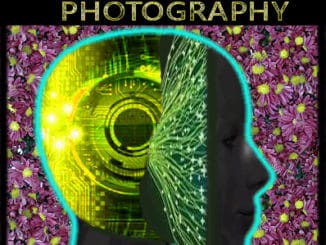

Leave a Reply