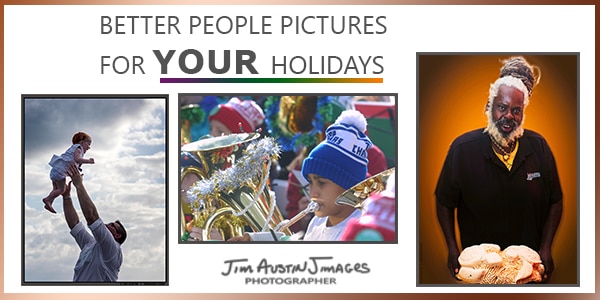
“Like people, and let them know it,” said Cornell Capa, the Hungarian-born photographer and Magnum photo agency founder, when he was asked for the secret of taking good pictures.
Over the winter holidays, spending time with our loved ones, we make priceless pictures. We take them for fun, for sharing, to put into family albums and because we cherish the memories.
Liking and Lighting

So, “liking” is good, and “liking and lighting” our loved ones makes for interesting holiday pictures. Taking a few extra steps to get enough light of the right quality helps to reveal those loving moments we spend with friends and family. Here are five ideas for framing and lighting that I hope will prove useful for your holiday portraits.
1. Portrait Framing
Turn the camera or phone for portrait orientation instead of landscape. A vertical composition works better for pics of the entire person, or when you want to include their clothing. I like to make two shots and try to get both in focus: the first for the entire body including people’s feet, and a second from their waist up, that includes people’s hands and arms.

For many people the iPhone (iPhone XS/iPhone XR/iPhone 8+, iPhone 7+) is a portrait camera. If you have an iPhone but can not make portrait work, go to the iPhone Channel on Youtube for the solution to get that portrait mode working (for iPhone 6s and up).
2. Soften Your Flash
In winter, some cameras compensate for low light and dark days by blasting a harsh, high-contrast auto flash. This direct lighting is the least desirable light intensity and direction for people pictures.
For a solution, place a piece of transparent paper or tissue with light-colored tape over the camera flash. You’ll create a softer, more flattering light for the people you love, and your colors will still look good.
3. Grab a Free App
Snapseed is a free, downloadable photo editing app from NIK, and under its Tune Image menu, I tap the “Tools”+ “Portrait” settings to adjust many holiday portraits.
( TIP: Download Snapseed and try Portrait under the Tools settings, select Tune Image, then swipe your finger to the right to brighten your photo).
I use the apps “Eyes Brightening” setting most often to add a touch of light to them. Snapseed’s 10 Portrait settings include edits for smoothing the skin, brightening the face, or a combination of all these with the Eyes Brightening edit, all together. One caveat is that the Snapseed app must identify a face in the picture, so while “Tools”+ “Portrait” didn’t work with a photo I took of my dog by herself, the app did brighten and smooth my face and eyes in a photo of me and the dog.
4. The Eyes Have It

Good light in the eyes can make a portrait much more interesting. We want our loved ones to look happy and younger for holiday pictures. Many pictures on social media are taken from below eye level. If you look at work by pro portrait photographers, and you’ll see that most often the camera was at eye level or above. Why?
Pictures that are taken when the camera is below the nose, mouth, chin level or even lower make the subject look older because shadows and wrinkles are more visible. Take extra time to ensure you are on eye level before you press the shutter. Place people in good light, so their eyes have a catchlight, but move them, so they are not looking into bright sunlight or artificial light. In the winter, the sun is lower, and the light tends to be blue in hue. With this in mind, you can have people look into afternoon sunlight, but be sure to warm up the picture with your editor in post-processing.

5. Plan a Softer, Cleaner Background
Keep your background simple. Avoid bright, busy backgrounds with a lot of light behind your loved ones. There are two ways to soften backgrounds.
For DSLR Owners
If you have a DSLR, use a wide aperture with a smaller setting number like f/2, f/2.8, f/3.5, f/4 or f/5.6 to create a natural fading of focus behind your subject.
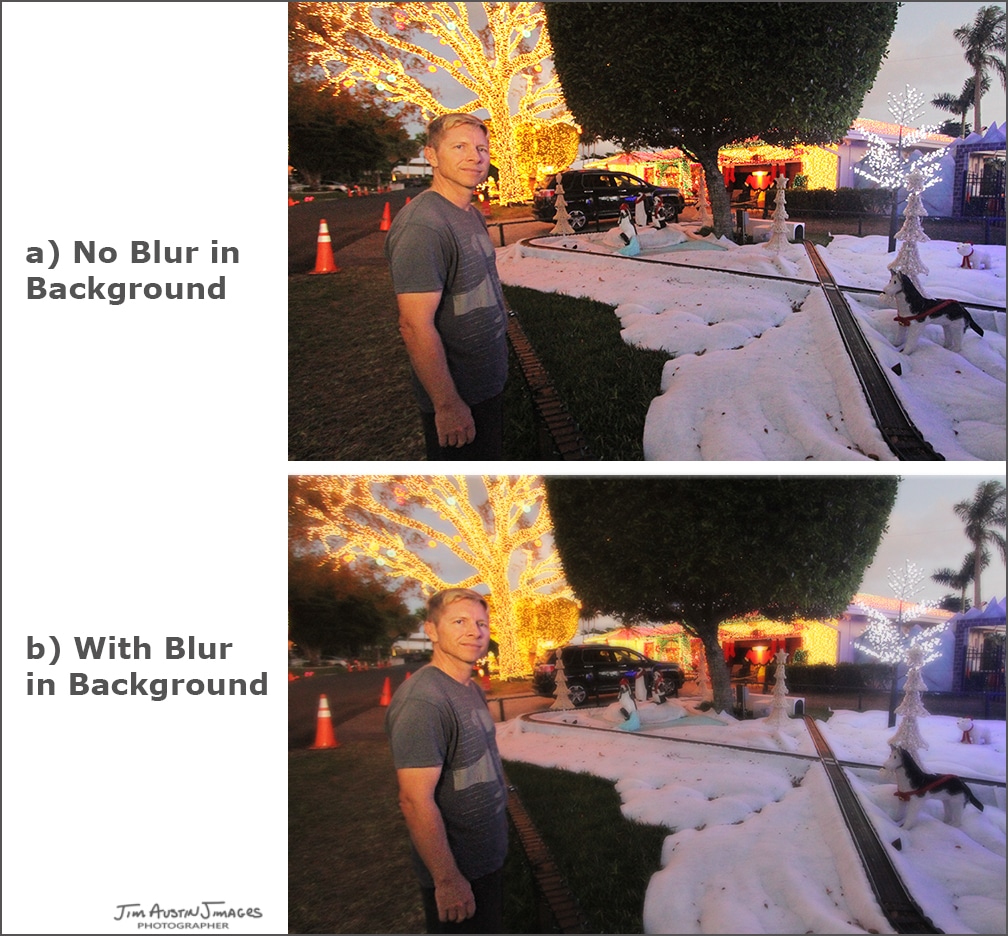
After Focus for Smartphones
For many people, a downloadable app is an effective solution to get softer backgrounds. If you take photos with Android devices or with your iPhone, I recommend After Focus in the Google Play Store. It lets you pull focus to the areas you want to pop out. When you install the App, you can tap with your finger on your device to add focus. The After Focus app lets your depth of field naturally fade, more like a 35 mm digital camera does. There is even a setting to change your aperture blades. This natural approach to fading blur and controlling aperture allows a pro photographic feel to your portraits. While its user interface is a bit more involved, there are loads of user tips, and the results are great. Be mindful that all free apps have advertisements. There is a free version in the Google Play store, or you can pay $0.99 cents on iTunes.
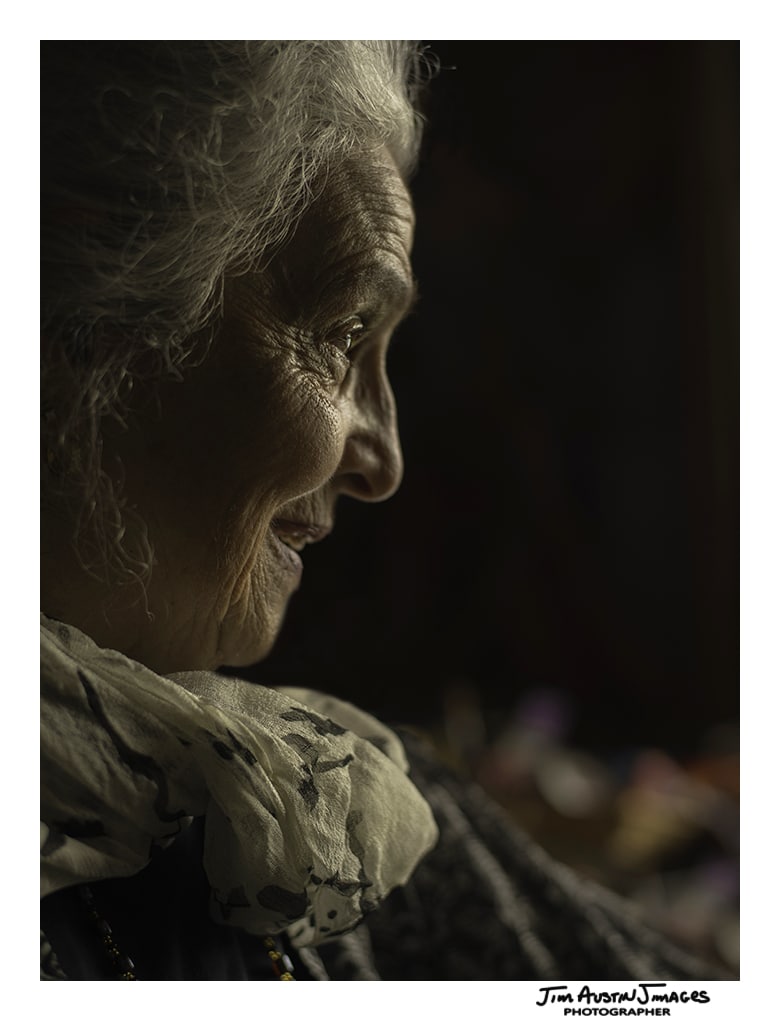
About the Author: Jim Austin Jimages is a full-time basenji owner, live-aboard sailor, and sometime singer for the Salty Paws band. He practices Slow Photography daily. On Amazon, his book Ruins and Rust: Illuminating the Hidden Bahamas, is a fine art hardcover work.


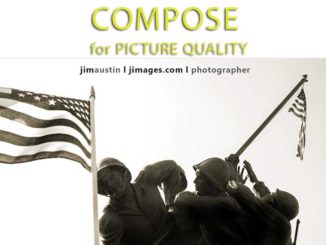
Leave a Reply