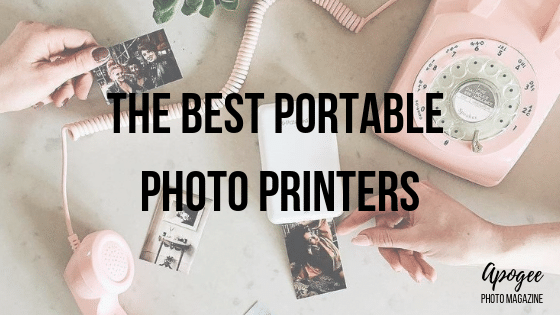 Depending on how you look at it, anyone in the market for the best portable photo printer today is either spoiled for choice or instead faces a fruitless search for castles in the air. Which of these two opposing points of view you adhere to will largely depend on your expectations as to the kind of tasks a portable photo printer should be capable of performing.
Depending on how you look at it, anyone in the market for the best portable photo printer today is either spoiled for choice or instead faces a fruitless search for castles in the air. Which of these two opposing points of view you adhere to will largely depend on your expectations as to the kind of tasks a portable photo printer should be capable of performing.
To be sure, there are many different models of portable photo printer on the market right now, most of them offering quite similar features. And if portability, speed, and attractive design are your main priorities, the majority of them will deliver quite superbly. This can certainly make it difficult to choose between one model and another.
However, if you’ve come into this quest with the idea that the best portable printer might offer something more than this, namely that it might produce good quality prints, you’re probably in for a disappointment. Let’s be upfront: even top-of-the-range portable photo printers fall far short of producing results similar to mid-range home desktop printers. And once again, the differences between competing brands and models are notably slim in this area too.
This is not to say that portable photo printers don’t have their uses. Certainly, a fast, cheap, and portable printing device that your friends can quickly connect to from their smartphones has considerable appeal as a fun party toy.
Perhaps you are a photographer who spends a lot of time on the road in far-off locales, and you’re on the lookout for a novel way of interacting with (and thanking) the people you photograph during your trips? Here a pocketable printer can be a great purchase, allowing you to give away a small memento of each encounter.
Just don’t expect particularly detailed prints; nor impressive image sharpness; nor color reproduction that is even remotely faithful to the original; not to mention any consistency between one print and another in any of these departments.
With that said though, while the portable photo printers currently on the market are mostly very similar, they’re not entirely identical. Indeed, there are often some subtle differences in results, or a product’s performance and usability. A few printers even offer clever little interactive features (or merely gimmicks, depending on your point of view) that make zero difference to print quality but which may nonetheless prove entertaining for some users.
As minor as these differences may be, when deciding upon the best portable photo printer for your purposes it’s important to be aware of what these features are and how they may influence your experience as a user. Let’s take a look at these points one by one.
What to Consider When Choosing a Portable Photo Printer
Cost
For most photographic gear, the greatest customer satisfaction usually comes not to people who purchase the first attractive looking “bargain” they come across, but rather to those willing to put in the time to research precisely which item they need, and then scrimp and save until they can afford that item if necessary. In short, if you want to be sure of ending up with something you will make good use of, it usually pays to check the spec first and worry about the price second.
Portable printers are a little different though. In fact, given the incredible similarity of products in this market – with often very few differences between makes and models in either print-quality or features – the initial purchase price becomes a much more salient consideration. And bearing in mind that prices in this sector can vary from well below $100 to over $200, clearly, you’ll want to avoid paying more for what is effectively just the same product.
Of course, in cases where there’s such an extreme jump in price, there will likely also be a few notable differences in features too. But rarely are the actual prints superior in quality – even on considerably more expensive models. Perhaps they’ll be slightly bigger, but they’ll mostly not be any better.
Keep in mind, though, that the initial cost of the printer itself is by no means the only expense to worry about. If you use the printer regularly, the cost of paper and ink could soon outstrip the purchase price in a matter of mere months – if not even weeks. In this respect, a cheaper model may turn out to be a false economy if proprietary paper or inks are much higher priced than those offered by a competitor.
Output
As we’ve already mentioned, if you come into this expecting results to rival even a basic consumer-level home photo printer, you will be disappointed. Perhaps one of these days a manufacturer will come out with a product that fills this gap in the market.
For now, even the best portable photo printer is little more than a toy in terms of print quality. In effect, this means that prints will often appear flat, washed out, and lacking in both contrast and saturation when compared with their originals on screen.
Of course, we also need to be realistic here. If a desktop printer will produce far superior results to a portable one, this is precisely because it has more room in which to pack all its useful extra features.
Like, you know, ink and stuff.
Yes, that’s right, many portable photo printers don’t print with ink at all. Instead, they use a brand of paper called Zink (for zero-ink). The paper itself contains color crystals that are heated by the printer in such a way as to produce an image.
While this three-color system offers users the advantage of not having to buy ink cartridges, it’s precisely the ink in a desktop printer that results in superior quality prints. Most modern consumer printers use five, six, or more ink cartridges to provide much greater depth, saturation, and density of color. A few cyan, magenta, and yellow crystals alone cannot hope to compete with the extra cartridges commonly used inside a desktop inkjet printer (typically two kinds of black, and some stronger specialized pigments such as magenta or yellow).
However, while Zink is undoubtedly the most popular system used by portable printers today, it’s not the only one. Another fairly common method is dye-sublimation: this tends to produce slightly superior results than Zink but requires the printer to run the print through the machine several times, adding an extra layer of color on each pass. The disadvantage here is that the print may become damaged by the user as it moves in and out of the printer on subsequent passes.
Some printers even employ old-school photochemistry, effectively using the same process as Polaroid instant film. The results may not be objectively “superior” in quality to the Zink or dye-sub methods, but they certainly offer some retro charm. Additionally, prints of this type tend to suffer less from the lack of chromatic depth seen with prints made using the black-free Zink process.
Given the overall similarity of printing results – particularly when it comes to the all-but-identical Zink printers – perhaps the main thing to consider here is not so much print quality, but print size. Most portable photo printers produce tiny, wallet-sized prints. Some are capable of producing bigger prints, but unsurprisingly these printers will often be physically bigger too – and thus somewhat less portable.
This isn’t always the case though, so even if you’re looking for a genuinely pocketable printer, don’t automatically rule out those machines offering bigger print dimensions. Sometimes you can have the best of both worlds.
Battery
Being portable devices, these printers run on rechargeable batteries, like in your smartphone. Usually they can be plugged into the mains with a regular smartphone charger and adapter, or charged via USB from a desktop or laptop computer. Check out the connection ports on any model of printer you are considering purchasing though, as not all offer the same charging methods.
There’s also the battery itself to consider. Most manufacturers claim similar charge times for portable printers: typically in the region of 90 minutes. Be sure to check a printer’s charge time, but don’t expect to find any massive variations between one model and another.
However, where you are likely to discover greater variation is in the print capacity of a battery once fully charged. While very few of these printers offer particularly impressive specs in this department, there can nonetheless be large differences between models in terms of battery performance: around twenty prints per charge is fairly common, but some are capable of thirty prints or more before you’ll need to plug the printer into the mains again.
Clearly, if you plan on using your printer out on the road, battery performance can be a real dealbreaker.
Speed
For desktop printers, the printing speed is often a serious consideration when assessing which will be the best printer to purchase. This will be even more the case if you regularly need to print multiple copies of several files: a difference of even just a few seconds in printing time per sheet can add up to hours more work overall when doing a bulk printing job.
There is notable variation in print times between many of these portable photo printers, with some being quicker than their competitors by as much as 30 percent or more per print. However, we’ve just noted that a single battery will likely power no more than about 30 prints per session before needing to be recharged.
This means that a portable printer is unlikely to ever be called upon to churn out photo after photo in quick succession: simply because it’s not capable of being used in this way for any amount of time. This renders a portable printer’s print speed much less significant than it would be with other types of printer.
In any case, print speed doesn’t entirely depend on the printer itself, but will also be somewhat dictated by the processing power of the smartphone or tablet you use to control the printer; or even the WiFi connection used to send images to the printer.
Connectivity
Most of these little printers function wire-free. That means you won’t be able to connect your DSLR directly to the printer, nor download images from an SD card. Instead, they are designed to print over either WiFi, Bluetooth or NFC networks using a dedicated app.
In practice, the necessity to use the manufacturer’s proprietary app excludes the possibility of printing from any device other than either a smartphone or (in some cases) a tablet. Even printing from a desktop computer or WiFi-equipped DSLR is ruled out.
Virtually all portable photo printers offer printing via Bluetooth. However, the inclusion of WiFi and other technologies are less certain.
Make sure to check out any printers that you’ve shortlisted to ascertain that they offer your preferred connection method. It’s worth bearing in mind that any device you might consider using to control your printer (smartphone, tablet) will, in any case, be Bluetooth-enabled, so a lack of WiFi doesn’t seem like such a big deal in the end anyway.
Finally, given that most of these printers come with virtually no physical controls of their own to speak of, you’ll also want to take a good look at the printer’s app to make sure that it is well-designed and user-friendly. As your only method of controlling the printer, the app absolutely must be convenient to use, or it effectively means that the printer isn’t convenient to use.
Portability
Considering that portable photo printers offer precious few advantages over desktop models beyond their portability, you should look for a “portable” printer that is genuinely portable. Let’s just say that some portable printers are more portable than others.
While it may not sound like much, even a difference of an inch in length can render one printer considerably more pocketable than another. Weight should be considered too so the printer doesn’t end up feeling more like a ball and chain when carried around.
Six of the Best Portable Photo Printers
Lifeprint 3 x 4.5” Hyperphoto Printer
Paper/Ink Type: Zink
In any other category of a photo printer, a slight increase in print size and the addition of a second file-transfer method might be considered somewhat attractive features, but probably not dealbreakers. Certainly, these features alone wouldn’t normally warrant placing the printer in question at the number one spot on a list like this. But in a category of printers that is more notable for the uniformity of products on offer than anything else, half an inch of extra photographic real-estate and the addition of WiFi is all that it takes to stand out above the competition.
That’s not the whole story, as the Lifeprint 3x4.5 has one other major strength going for it too: battery charge times are typically 30% faster than with competitors, around an hour from flat to full.
Exciting stuff!
Sarcasm aside, there is very little variation between makes and models in this category, and so even these few extra features mean that the Lifeprint 3×4.5 is fully deserving of the title “best portable photo printer”.
However, it’s not all good news. And one significant area where the Lifeprint 3×4.5 lags behind other mini photo printers is in speed: with the Lifeprint, average print times are about one and a half minutes, compared to a minute or less with many competitors.
As we’ve already noted though, the chance that anybody will purchase one of these printers for the express purpose of churning out hundreds of photos in an all-day print-marathon is almost zero. And if you can’t possibly bear to wait a few seconds more for a print (a bigger than average print, at that) then perhaps you’d be better advised to skip printing altogether and go back to looking at photos on your phone.
Measuring 1 x 4.5 x 6.3 inches (HWD) and weighing 12 ounces, the Lifeprint is also a little larger and heavier than many of its competitors. It’s still quite portable and will squeeze into most pockets, so we’re not going to grade the Lifeprint down too much for this.
More troubling, however, are the running costs. Yes, the Lifeprint produces slightly bigger prints than average, but they also work out to be considerably more expensive per sheet than with most competitors.
In addition to the previously mentioned WiFi control, Bluetooth is also an option. Despite this extra feature, there are few physical controls on the Lifeprint’s silver and white casing: an on/off switch; a USB charger port; a Kensington cable-lock slot; a reset button; and finally a light that indicates when the battery is charging.
You may have noticed that this printer’s full name is the Lifeprint 3×4.5” Hyperphoto Printer. But what exactly is a Hyperhoto? Well, the idea is that prints made with the Lifeprint can act like “living photos”: scan a print using the Lifephoto app, and it will suddenly come alive on your phone as a moving image.
Of course, for this trick to work, the “photo” in question needs to first start life as a video. You then select a still image from the video to print, and then when somebody points their phone at the printed photo, the app retrieves the original video from its memory and plays it back.
This is, without a doubt, a textbook example of a gimmick. But as gimmicks go, it’s pretty fun. At least for the first couple of times.
Whether it’s fun enough to justify buying this printer over any others is entirely debatable. But when you consider that the Lifeprint 3x4.5 prints slightly larger than most of its competitors, and offers WiFi and improved battery life, there are few reasons not to go with the Lifeprint either.
- SUPER SIMPLE TO USE: Easily print real photos from your phone with just one click.
- AUGMENTED REALITY: Lifeprint's Augmented Reality Hyperphotos can embed a video inside your photos so they come to life like magic in your hands. Just think magical Harry Potter photos.
- WORLD'S ONLY SHAREABLE PHOTO PRINTER: Connect with friends and family within the Lifeprint App and instantly share real photos to them from anywhere in the world. No other photo printer in the world can do this.
- PRINT FROM SOCIAL MEDIA: Print saved Snaps, Facebook, Instagram, Apple Live Photos, moving GIFs, and more. Just imagine the cat video possibilities...
- LARGE FORMAT PRINTS: The larger 3x4.5 photo print is over twice the size of other 2x3 inch photo printers. The larger size really makes a difference.
Fujifilm INSTAX Share SP-3
Paper/Ink Type: Analog film
As it uses old-school film chemistry, the INSTAX Share SP-3 is always going to be a little more fun than any of its identikit Zink competitors. Having said this, it is by no means the cheapest option here, with both its initial purchase price and running costs per print being towards the higher end of the spectrum.
The SP-3 also stands out for producing square, rather than rectangular, prints. These measure 2.4 x 2.4” and feature the nice white borders we associate with old Polaroid instant photos from the ’70s. Instax Square film comes in packs of 10, with an LED display on the camera indicating how many shots are left in each pack.
As the SP-3 is battery powered, it still sneaks through into the “portable” category. However, whether it’s pocketable is another matter. The answer to this will depend on just how big and strong your pockets are: it measures 5.1 x 4.6 x 1.8 inches (HWD) and weighs 11.1 ounces.
Beyond retro appeal, what makes this printer stand out is the number of photos it can output per single battery charge: a relatively astonishing 160. This can only be due to the difference in print technology (chemical film, rather than zero-ink paper).
The SP-3 is one of few instant photo printers to offer WiFi connection, with control via Android or iOS app. The Instax Share app allows printing from Instagram and Facebook, plus provides a few basic photo editing filters.
The most notable of these being the Intelligence filter, which makes for slightly more contrasty prints that are a little closer to the image you see on your device. There’s also a Split function – which is basically the same as the Tiling feature on some other portable photo printers – and a Collage mode, which allows you to output multiple images as a single print.
The INSTAX Share SP-3 comes in either in black or white, with a distinctly retro-futurist design that is entirely fitting to the product.
- NEW larger SQUARE INSTAX Film (2.4" x 2.4") is ideal for Instagram prints
- Print real photos wirelessly from your Smartphone or Tablet. Mobile printer can be used anywhere - perfect for parties, travel and outdoor events
- Easy access to social media photos from Facebook, Instagram, Google, Pinterest, Snapchat, Weibo, etc
- Add text to your photos to make images with special messages and #Tag Print mode allows you to search and print photos using the same #tag
- Rechargeable battery
Kodak Mini 2 HD Instant Photo Printer
Paper/Ink Type: Dye-Sublimation
Along with the Share SP-3, the Kodak Mini 2 HD is the only other photo printer we look at here that doesn’t employ Zink’s ink-free paper technology. Instead, the Mini 2 is a dye-sub printer that offers marginally better print quality than many of its competitors. Even here we’re looking at a simple three-color process (cyan, magenta, yellow), not the four-color technology of a desktop printer.
In short, don’t expect miracles.
The Mini 2 prints a fourth “ink” though. However, this is not a color but instead a final transparent layer that provides prints with a greater degree of protection against water and smudging. This “varnish” layer is rather effective against liquids, and the paper itself is likely to become irreparably water-damaged long before the ink begins to run.
Prints made by the Mini 2 output at 2.1 x 3.4 inches, whereas the printer itself measures 1 x 3 x 5.2 inches (HWD) and weighs 8.4 ounces. Not bad considering the slightly larger than average print size.
As with virtually all the instant photo printers on the market right now, you can only print from a mobile device, not from a PC. However, the Mini 2 perhaps provides the greatest degree of connectivity of all the printers we review here: offering as it does WiFi, Bluetooth, and NFC. Control via the dedicated app is straightforward, and all the regular photo editing features and filters are present.
The Mini 2’s battery recharge time is a standard 90 minutes. Unfortunately, you’ll only get about 20 prints out of a single charge. What’s more, print times of around one minute and twenty seconds per print place the Mini 2 towards the slow end of the scale too.
Not only does the Mini 2 come with a cheaper initial price tag than any of the other printers under review here, but it’s running costs are also quite reasonable. There are certainly portable photo printers that print for less money than the Mini 2, but there are just as equally many others that cost considerably more. Either way though, few of these other machines will produce prints that are quite as good as the Mini 2, which is not to say that print quality here is great, just that the others are worse still.
Regular paper for the Kodak Mini 2 comes in packs of either 20, 30, or 50 sheets. Or go for adhesive backed paper (in a smaller, 2×3” format), which comes only in packs of 20 and costs a little more.
- Easy print technology - mini smartphone printer lets you print 2. 1 x 3. 4" photos direct from Android or iOS device; No cables or buttons necessary
- Wireless connectivity - NFC one touch for Android Launches Kodak app to print in seconds; also compatible with iOS/Android via Bluetooth
- HIGH QUALITY PHOTOS - Innovative 4 PASS D2T2 Dye Transfer Method Produces Beautiful, Detailed Black/White or Color Portraits That Dry Instantly & Stay Bright Up to 10 Yrs
- All-in-one Convenience - innovative Kodak MC Cartridges combine paper & color ink for easy maintenance; purchase Refills in increments of 20, 30 or 50
- Free companion app - download the Kodak photo Printer app for filters, Cropping, stickers, card Templates, ID photo print, video & SNS print & More
HP Sprocket Plus
Paper/Ink Type: Zink
The HP Sprocket Plus is a nice-looking portable printer that produces 2.3 x 3.4” prints. This is slightly bigger than prints produced by the first iteration of the Sprocket, and also bigger than most other printers within this category.
Despite this, the Sprocket Plus is quite a small, compact, and lightweight printer: measuring 0.7 by 5.6 by 3.5” (HWD) and weighing just half a pound. It has about the same footprint as a modern smartphone – although it is at least a couple of times thicker.
The Sprocket Plus comes in two different colorways: either red with silver trim or white with copper. As with all these portable printers, there’s very little in the way of external features on the hardware itself.
There’s a mini-USB port for charging; a power on/off button; a power indicator light; and also a LED that displays when the printer is receiving data or printing an image. Other than the slit-opening where the print comes out, that’s it.
Depending on the method of charging you use, the Sprocket Plus’s battery takes roughly 90 minutes to reach full capacity. It charges from a smartphone charger or USB cable (a 12” cable is included).
A full charge will allow you to print around 30 images, which is towards the top end of the scale when compared with other Zink photo printers. Print speeds are around a minute, or even slightly less, and printing is done over Bluetooth: there’s no WiFi.
While this isn’t the cheapest portable printer currently on the market, the initial purchase price is somewhat offset by the fact that prints made on the Sprocket Plus work out to be fairly competitively priced. However, it’s important to note that the Zink paper used by the Sprocket Plus has a peel-off adhesive backing. There’s currently no other paper option, so if this isn’t a feature you’ll want to make use of all the time you should likely consider a different printer entirely (some offer both adhesive and non-adhesive backed options).
In addition to tools for connecting to social media and cloud storage sites, the Sprocket Plus app also comes with a number of image enhancement filters and editing functions. Of these, one of the more notable is a feature called Tiling, which permits you to split up a photo across several prints. Once you’ve printed all the separate sections of the image, you can stick them side by side to make up the full photo again.
Somewhat more novel still – but likely of less practical use for most people – is a feature called Scan Mode, which is basically HP’s version of the Hyperphoto feature we saw earlier on the Lifephoto 3×4.5” (above). Here you choose a still frame from a video and make a print from it as if it were a regular photo.
Now, if another user “scans” the print with their phone, the Sprocket app finds the stored video, and it will play back on their phone. This is no doubt very clever. But whether it’s actually of any practical use seems rather less certain.
- A SMALL BUT MIGHTY PHOTO PRINTER - Print instant snapshots or stickers that are 30% larger than the original Sprocket's, using the thinnest photo printer on the market
- PERFECTLY PORTABLE - About the size of a smartphone, this lightweight, portable photo printer easily fits into a pocket or backpack
- EASY WIRELESS PHONE PRINTING - Set up Sprocket Plus at parties and events, and everyone can connect to your mobile printer using Bluetooth 4.0 connectivity (HP Sprocket app required)
- CREATE AND SHARE MEMORIES - Connect your social media accounts to the HP Sprocket app and instantly turn any of your photos into color prints that are 30% larger than the original Sprocket
- PERSONALIZE PHOTOS OF UNFORGETTABLE MOMENTS - Download the HP Sprocket app to create customized snapshots using filters, borders, emojis, and drawings created within the app. You can even scan in printed photos and view entire photo collections
Polaroid ZIP Mobile Printer
Paper/Ink Type: Zink
Measuring only 0.9 x 4.7 x 2.9 inches (HWD), and with a rounded-edge design that makes it feel even slimmer still, the Polaroid ZIP is small enough that you can easily slip it in your pocket. And with a total weight of just under 9 ounces, it’s not likely to cause your pants to sag too much either when you do.
The ZIP’s Lithium-Ion battery is charged by a micro USB port, either from a wall plug or by connecting to a computer. However, if the USB port of your computer doesn’t give out sufficiently high power, you will not be able to print at the same time as charging using this method (no problem to print when plugged into the mains though). However, given that the primary reason anyone would purchase this printer in the first place is for its battery-powered portability, this will likely not be a major issue for most users.
Charge time is a fairly standard 90 minutes. However, battery life is well above average, permitting users to print around 25-30 prints on a single charge.
The ZIP’s design is simple and attractive, and both an all-black and an all-white version of the ZIP are available. As with quite a few of these portable photo printers, the connection is via Bluetooth only, using the dedicated Android or iOS app.
Similarly, with the HP Sprocket Plus, print times average out at just under a minute. And the ZIP’s Zink paper is also adhesive-backed. Indeed, aside from the ZIP’s smaller print size (1.9 x 3”), overall performance and spec are actually quite similar to the HP Sprocket Plus. However, the retail price of the ZIP is currently considerably lower.
As is often the case with these printers though, the cheaper initial purchase price somewhat obscures the fact that over time the manufacturer will make much of their money back from customers through the marginally higher cost of paper: despite being a smaller format, paper for the ZIP is not much cheaper than for the Sprocket Plus. Paper comes in packs of either 30 or 50 sheets – oddly though, purchasing a larger quantity offers no economic advantage.
The Polaroid ZIP's color performance is on the whole darker than with the Sprocket Plus. Which, depending on your personal tastes, may or may not be a good thing.
- SMARTPHONE MEMORIES MADE REAL - Using the Polaroid ZIP is fast and easy! Just connect a smart phone or tablet via Wi-Fi and watch your portraits, selfies, and social media photos transform from digital images to physical pictures in an instant
- STUNNINGLY VIBRANT PRINTS - ZINK ZERO INK printing technology eliminates the need for film, ink, toners, cartridges, and ribbons. The premium 2x3ʺ sticky peel-back paper prints are not only colorful, bold, and lifelike, but are also water-resistant, tear-resistant, smudge-proof, and dry to the touch
- FREE POLAROID MOBILE APP - Take your photography to the next level by downloading the FREE Polaroid app, compatible with iOS and Android. Print in less than 60 seconds
- No computer connections needed- download the app and unlock all the customizable and adjustable editing features Polaroid has to offer. From stickers to filters to borders, photo editing is easy, fun, and as endless as your creativity
- TRAVEL-READY DESIGN - The mini and pocket sized design is compact, super portable and perfect for anyone who loves to travel, blog, do DIY projects, or go on adventures. The small size makes it easy to carry, so you can share your favorite pictures whether you're indoors, outdoors, at a party, on vacation, or at any other event
Canon Ivy Mini
Paper/Ink Type: Zink
The Canon Ivy Mini photo printer makes an excellent alternative to the Polaroid ZIP (above). In most respects, there’s very little that sets one printer apart from the other. At 0.7 x 3.2 x 4.7 inches (HWD), and weighing 5.6 ounces, the Ivy’s size and weight are similar enough to the ZIP for this not to be a deciding factor.
And, as with the ZIP, the Ivy’s design is clean and simple. It comes in slightly more adventurous colors than the ZIP: either Mint Green, Rose Gold, or Slate Gray. As for physical controls, you’ll find that there’s only a micro USB port for charging, a charge-status light, and a pinhole to reset the device. And not a lot else.
Instead, control of printing is done via Bluetooth, using the obligatory iOs or Android app. The Canon Mini Print app is easy to use and offers all the usual tools for cropping and manipulating your photos. There’s also the Tiling feature we saw earlier with the HP Sprocket Plus. As expected, the app permits connection to various cloud services and social media platforms too.
Print speeds are perhaps marginally faster than with either the ZIP or Sprocket Plus, but again, the difference is relatively minimal. And running costs are all-but-identical to the ZIP too. The Ivy’s Zink paper comes in packs of either 20 or 50, and, as with the ZIP, there’s no saving to be made by purchasing paper in bulk. As with many of these mini printers, the Ivy’s paper is adhesive-backed.
The Canon Ivy Mini is a perfectly good little printer. No better or worse than the ZIP, and offering an extremely similar set of features and user experience. As ridiculous as this may sound when discussing an item of photographic technology, the most likely reason for choosing the Ivy over the ZIP – or indeed vice versa – would simply be because you happen to prefer one of the particular color schemes on offer.
- Print from Bluetooth and social media
- Print 2 inches x 3 inches Photos with peel and stick backing
- Super portable. Print resolution 314 x 400 dots per inch
- Disclaimer: requires mobile device to be connected to the Canon ivy mini photo printer via Bluetooth and the Canon mini print app, available for free on the app store and at Google Play; Compatible with Mobile devices running iOS 9.0 or later, and Android devices running Android 4.4 or later
- Recommended Operating Temperature: 59 - 89.6°F (15 - 32°C). Environment Humidity: 40 - 50% Relative Humidity
Final Thoughts
As we’ve just seen, the difference between the best portable photo printer and a more basic or standard product within this category is somewhat subtle. For sure, you absolutely should look carefully at these minor differences between printers and weigh up the pros and cons. Just don’t expect to find any genuinely stand-out models.
What’s more, even if you are willing to pay a considerably higher price in order to get the best portable photo printer money can buy, the range of options will still not be much greater.
As we’ve already discussed though, there are inevitably certain technological limitations involved in designing these printers. And by demanding high-quality prints from a tiny portable device we are effectively asking to have our cake and eat it.
Without knowing the precise science behind Zink paper, it’s hard to say whether it would be feasible to add K crystals to the current CMY-only process. If possible though, this would likely be a significant improvement over the current product: leading to improved contrast, stronger colors, and of course punchier blacks.
Meanwhile, adding a fourth ink to portable printers that use dye-sublimation technology would undoubtedly add extra bulk to the cartridge, and therefore increase the size of the printer. But if it were to make for vastly improved color rendition, perhaps this is a compromise that users would be happy to accept.
Of course, these printers are not really intended as the kind of high-quality photographic tools that our readers are generally interested in. Instead, they are likely aimed at a younger, and less technologically-demanding, a consumer who just wants to have some fun sticking adhesives onto the fridge door or making prints of their friends at parties.
That’s fine. But even here improved print quality could only be considered an advantage, Indeed, given a choice, few people would prefer a bad print over a good one. And given the lack of a stand-out winner in the current market, any manufacturer taking the initiative to develop a vastly improved product in terms of print quality would likely clear the floor.
Until that time though, even the best portable photo printer available right now is sadly a long way from anything resembling a genuinely good printer in terms of print quality. It is worth doing careful research into the available options before purchasing, but realistically this is a product area that still has considerable room for improvement.












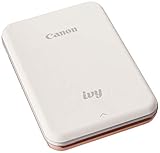



Leave a Reply