 Frequent use of Photoshop demands a comfortable, accurate, customizable mouse. Repetitive tasks that are common in design and editing, as well as document design and processing, can cause excessive strain on your hands and wrists, making a comfortable mouse near-essential to anyone that uses their computer on a daily basis.
Frequent use of Photoshop demands a comfortable, accurate, customizable mouse. Repetitive tasks that are common in design and editing, as well as document design and processing, can cause excessive strain on your hands and wrists, making a comfortable mouse near-essential to anyone that uses their computer on a daily basis.
Once you have felt the difference between working in Photoshop or any of your other favorite apps such as AutoCAD or Excel, between a cheap, standard mouse, and one which is specially designed for precision, comfort, and practical value, you will soon wonder how you ever did without one. Here’s a look at five of the best mouse available for Photoshop.
Apple Magic Mouse 2
The Apple Magic Mouse 2 may not be the biggest visual upgrade on the original; however, beneath the surface, a much more capable device has been carefully engineered. It is a beautiful mouse with a range of great features, one of the most notable being the fantastic built-in battery and charging. It is its accuracy, speed, and highly customizable response, however, which makes it the best mouse for photoshop for many. Here we’ll be taking a closer look at the Apple Magic Mouse 2, inspecting its practicality and suitability for you.
Multitouch commands are the main highlight of this excellent mouse. Each is easy to execute including switching between browser pages with nothing more than a swipe, scrolling up and down through pages in full-screen apps, and even bringing up the control panel to configure your Apple Magic Mouse 2 with just a double-tap of two fingers.
You can also scroll regularly and right-click using the touch-responsive surface, as well as turn off any or all of the commands. When paired with an Apple Magic TrackPad 2 with Force Touch, even more gestures are allowed to the user.
As a great mouse for gestures and visual appeal, the Apple Magic Mouse 2 does fall under criticism from some Photoshop users. Many find themselves performing unintended zooms thanks to the responsive surface. Another common complaint is the stock standard sensitivity setting; however, this is easily fixed thanks to the control panel interface. Fortunately, there are a host of outstanding features such as the ability to charge enough in two minutes to give you no less than nine-hours’ worth of use.
While the battery life may be outstanding and this may be a beautiful mouse, it needs to be properly configured to suit your personal style of use, when working in Photoshop. But, if you are an Apple owner running OS X v10.11 or later and like the idea of buying a mouse that won’t need replacing for years, you can’t go wrong with the Apple Magic Mouse 2. Owners of the first Magic Mouse may not want to fork out for the better, self-contained battery and few additional features, but if you don’t yet own one, then this should be a definite consideration.
Pros
- Great Aesthetics
- Intuitive Magic Mouse Gestures
- Outstanding Battery Life
- Unbeatable Charging Speed
- Configurable Right-Click Functionality
- Comfortable Ergonomics
Cons
- Apple Support Only
- Stock Speed is a Bit Sluggish
- Mouse Doesn’t Work as a Wired Device
- High Price
- Magic Mouse 2 is completely rechargeable, so you'll eliminate the use of traditional batteries.
- It's lighter, has fewer moving parts thanks to its built-in battery and continuous bottom shell, and has an optimized foot design - all helping Magic Mouse 2 track easier and move with less resistance across your desk.
- And the Multi-Touch surface allows you to perform simple gestures such as swiping between web pages and scrolling through documents.
- Magic Mouse 2 is ready to go right out of the box and pairs automatically with your Mac.
- Magic Mouse 2 is completely rechargeable, so you'll eliminate the use of traditional batteries
Logitech MX Master Wireless Mouse
The Logitech MX Master Wireless Mouse carries a high-tech aesthetic, coming across quite large. It exhibits outstanding ergonomics, making it comfortable for people with both large and small hands. As a programmable mouse, it is one of the best available making it a clear winner for Photoshop, Excel, and even certain genres of gaming. Let us take you through the highlights of the versatile Logitech MX Master Wireless Mouse.
You get great performance from the Logitech MX Master Wireless Mouse. From accurate tracking to a broad DPI to choose from, this mouse does not disappoint. It works great on both Windows and Linux, while the dual wireless connectivity comes in very handy for Mac owners. The battery life is reported to be outstanding regardless of which platform the mouse is used with. Via USB, it gives you 40 hours of power after just four minutes of charging. There is no chance of having hand strains thanks to the ergonomic design, with the device itself carrying weight and quality of construction which is clear.
The button customization of the Logitech MX Master Wireless Mouse is better than almost any other offering. Each button can be configured with a choice of twenty different commands. It is for this reason that this is a favored Logitech mouse of most designers and developers. A hidden thumb button comes in extremely handy, while a thumb wheel is used by most for horizontal scrolling. The intelligent scroll feature works very well, as does the fast scrolling which you find yourself using far more often than you would expect, although this is handier for excel than Photoshop.
There are not many drawbacks to this outstanding mouse from Logitech. When the battery eventually does fail you will need to replace the entire mouse; however, given the reasonable price tag and quality construction, this is quite economical. An Easy-Switch button allows you to switch between three different wireless modes so that your mouse can be used easily across three devices.
Overall, the Logitech MX Master Wireless Mouse offers great practical functionality and manages to stay a notch ahead of most of the competition. It certainly has all the bells and whistles, from allowing you to continue using it while charging, to total customization. This is easily the best mouse for Photoshop.
Pros
- Thumb Wheel Supports Horizontal Gestures
- Connectivity via Bluetooth & USB Dongle
- Full Per-Program Customization
- Fantastic Battery Life
Cons
- Left Click Makes Audible Sound
- Battery Can’t Be Replaced
- Unique thumb wheel: for horizontal navigation and advanced gestures
- Easy connections for multiple computers: use with up to three Windows or Mac computers via included Unifying receiver or Bluetooth smart wireless technology
- Easy switching between computers with the touch of the button
- Tracks virtually anywhere - even on glass: the dark field laser sensor tracks flawlessly even on glass and high-gloss surfaces (4mm minimum thickness)
- Advanced power management: up to 40 days of power on single charge.
Logitech G Pro Gaming FPS Mouse with Advanced Gaming Sensor for Competitive Play
With one of the best optical sensors out there, a striking ambidextrous design, Omron switches, and a lightweight composition which cannot be beaten, the Logitech G Pro Gaming FPS Mouse is not only a great option for professional gamers, but a reliable option for designers, developers, and anyone who uses their mouse frequently. Here we’ll be reviewing this near-perfect mouse from Logitech.
The Logitech G Pro Gaming FPS Mouse comes with a classic claw-grip ambidextrous design with three programmable buttons and software which lets you set up a host of macro functions, while also allowing you control the color and alternation of the lights. A braided cable and solid buttons clearly convey the quality of this trust mouse. It may not have the plethora of buttons which competitors do; however, its tracking is flawless thanks to a 3366 DPI optical sensor. The mouse wheel is of a tactile stepped design; however, smooth scrolling is present for your convenience, a practical factor which makes this mouse great for Photoshop.
Regarding affordability, you cannot fault the Logitech G Pro Gaming FPS Mouse. It comes with many features which far exceed the value provided by similarly priced mice. For example, the lights can be turned off completely, the scroll wheel is silent, and it works simply on any version of Windows or MacOS. You will notice that the clicks are incredibly light and responsive, as is perfect for first-person shooter gaming, yet this same feature also guarantees perfect functionality and lightning quick operation of Photoshop and other design applications.
The small design of this high-precision mouse makes it necessary to hold it with a claw grip. If this is not your conventional means of holding your mouse, you may find the small, flat design uncomfortable at first. However, for those who like mice of this design, you can’t go wrong with this outstanding choice. From responsiveness to the customizable lighting, software which could not be easier to use, and the support for multiple profiles, the Logitech G Pro Gaming FPS Mouse is a good choice for those who are looking for a classic design without countless extra buttons and wheels.
Pros
- Ambidextrous Design
- Configurable RGB Lights
- Lighter Than Almost Any Other Mouse
- Smaller Than Almost Any Other Gaming Mouse
- High-Quality Braided Cable
Cons
- Far Less Buttons Than Most Competing Mice
- Suited to Claw-Grip Users Only
- Cable Causes Slight Drag
- Very Small & Flat
- Pro gaming mouse is created by Logitech G and top competitive eSports professionals for performance play. Weight is 3 ounce
- Advanced PMW3366 optical gaming sensor delivers exceptional tracking accuracy at any hand speed for pixel precise targeting and high speed maneuvers across the entire 200 to 12,000 DPI range
- Metal Spring Button Tensioning System designed for ultra-consistent and reliable click performance at the highest level of competition. 6 Programmable Buttons
- Customizable with up to 16.8 million RGB lighting colors to match your style, team colors and setup plus synchronize with other Logitech G gaming gear
- Six programmable buttons and onboard memory make it easy to setup and store one-trigger custom commands for your favorite games Physical specifications-Height: 116.6 mm Width: 62.15 mm Depth: 38.2 mm
SteelSeries Rival 100, Optical Gaming Mouse
The SteelSeries Rival 100, Optical Gaming Mouse is an entry-level offering which is well suited to design, office tasks, and general use. It is very lightweight, quite comfortable, and extremely affordable. In its bracket, the SteelSeries Rival 100 is an outstanding option which exhibits a range of surprising features. Here we’ll be showing you what makes it a worthy consideration for anyone who is shopping for a new mouse on a tight budget.
As a fairly large mouse, the SteelSeries Rival 100 is very comfortable and almost too lightweight. It is definitely a mouse that you can use for hours on end without causing any strain. With the CPI being configurable all the way up to 4000, tracking and sensitivity on this mouse is great, while zero hardware acceleration ensures that the sensor keeps up with all of your movements, all of the time. A total of six programmable buttons are supplied, and the click functionality works well but is known to give in after extended use.
The wheel works well but displays no special features. Many experienced users will find the build quality to be lacking. Even the side grips are plastic, not rubber. Another common complaint is the lift-off distance which is much higher than any other competing mouse commonly used. All of these issues are barely noticeable for anyone gaming casually, or anyone who only designs in Photoshop now and then, yet they are game-breaking for professionals. Still, at the price, this is a great mouse.
This is a mouse which is best suited for those who are used to slap-standard budget mice, as are typically supplied standard with most computers but are looking to upgrade. You are given a mouse which will ease you towards higher-end hardware without too much of a learning curve. However, if you have a demanding day job whereby your mouse is in use all day every day, or if you need sensitivity and comfort for hours of gaming, then SteelSeries Rival 100, Optical Gaming Mouse is not for you.
Pros
- Adjustable CPI Reaching 4000
- Six Programmable Buttons
- Three Colors Available
- Ergonomic Comfort with Sculpted Side Grips
- Zero Hardware Acceleration
Cons
- Right Handed Design Not Ambidextrous
- Mediocre Quality USB Connection
- Lift-Off Distance is Slightly High
- Best in class sensor
- Six programmable buttons
- Customizable CPI up to 4000
- 30 million click switches
- 16.8 million color RGB illumination
Razer DeathAdder Elite – Chroma Enabled RGB Ergonomic Gaming Mouse
Razer has been a trusted name in high-performance hardware for many years, with good reason. The Razer DeathAdder Elite is a gaming mouse which gives the performance, looks, and durability suited to the most hardened Photoshop experts, CAD artists, and Excel wizards. Its durability is unmatched, as is its sleek design and specifications. Here we’ll be showing you what makes many consider the Razer DeathAdder Elite to be the best mouse for Photoshop and gaming alike.
The DeathAdder Elite is one of the most comfortable mice available from Razer. The buttons feature recesses which fit most fingers perfectly. No less than seven programmable buttons are provided, two of which are situated near to your thumbs. The entire layout works very well. Even the grips on the scroll wheel add a touch of control and comfort. Razer software is available although you can expect this mouse to plug and play perfectly on Windows or MacOS, with the up and down buttons on the mouse working without needing to be configured via the software.
Your DPI settings are fully adjustable and range all the way up to 16,000 DPI thanks to the 5G optical sensor. The sensor is rated at 450 IPS with 99.4% resolution accuracy and tracking which makes this mouse as outstanding for designers as it is for gamers. Your mouse clicks are quick and silent, with the durability of the mechanical design being rated at no less than 50 million clicks. Fantastic finishing touches include a braided cord, a non-slip matte finish, and of course the Chroma RGB custom lighting.
The Razer DeathAdder Elite is an outstanding mouse for editing, surpassing all expectations. It is responsive, comfortable, and completely customizable. Given the superior quality and extreme precision, one would expect to pay up to twice what is charged, yet this mouse from Razer remains affordable. The DeathAdder Elite can save up to five different profiles, switching them on the fly at the touch of a button on the bottom of the mouse. If you want the very best mouse for Photoshop, then you can’t go wrong with this ultimate editing and gaming mouse from Razer.
Pros
- Comfortable & Practical Textured Grip
- Amazing Durability
- 450 IPS Accuracy
- Adjustable Up to 16,000 DPI
- Plug and Play with Custom Software
- Fully Configurable Chroma RGB Lighting
Cons
- Your Hand Covers the Lights When in Use
- The #1 Best-Selling Gaming Mouse in the US Under $50: Source - The NPD Group, Inc., U.S. Retail Tracking Service, Mice, Gaming Designed, Based on Dollar Sales, ASP under $30 (Jan.- Dec. 2019)
- High-Precision 16,000 DPI Optical Sensor: Offers on-the-fly sensitivity adjustment through dedicated DPI buttons (reprogrammable) for gaming and creative work
- Immersive, Customizable Chroma RGB Lighting: Includes 16.8 million colors w/ included preset profiles; syncs with gameplay and Razer Chroma-enabled peripherals and Philips Hue products
- 7 Programmable Buttons: Allows for button remapping and assignment of complex macro functions through Razer Synapse
- Ridged, Rubberized Scroll Wheel for Maximum Accuracy: Small, tactile bumps increases grip and allows for more controlled scrolling in high-stakes gaming situations
Conclusion
Ultimately the best mouse for Photoshop will depend on your individual habits and preferences. But, if you are a user who enjoys customizing countless macros, while maybe even enjoying some MMO gaming on the side, then the Logitech MX Master Wireless Mouse may be your best option. All Mac owners will have to pick between the long-lasting, highly ergonomic Apple Magic Mouse 2 and everyone else’s top consideration, the Razer DeathAdder Elite. Both are fantastic mice but feel distinctly different in your hand. Razer’s offering is most definitely the most versatile.











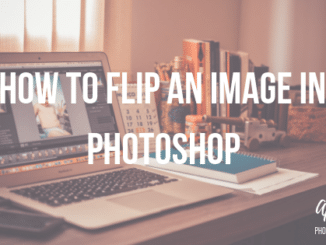

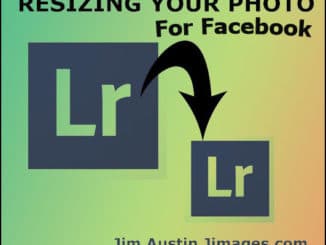
Leave a Reply