 The best photo printers for use at home are now sophisticated enough to compete with the output of professional photo labs. There’s also increasing interest in old-school technologies from a younger generation of photographers raised in the digital world, and for many of these, the photo as a physical object holds a certain retro charm. The combined result is that the home photo printing market is looking surprisingly healthy right now.
The best photo printers for use at home are now sophisticated enough to compete with the output of professional photo labs. There’s also increasing interest in old-school technologies from a younger generation of photographers raised in the digital world, and for many of these, the photo as a physical object holds a certain retro charm. The combined result is that the home photo printing market is looking surprisingly healthy right now.
But with such a wide range of good quality printers available today, it can be challenging to work out which will be the best photo printer for your particular needs. Our guide to the best photo printers will help you to make the right purchase decision, whatever your shooting style or level of photographic experience.
We first begin by looking at whether home photo printing is even the right solution for you, before going deeper into the main points to be aware of when choosing the best photo printer for your requirements. We then run down what we consider to be the 5 best photo printers currently available: from portable shoot-and-print solutions right through to expensive high-end options for producing fine art exhibition prints.
Should You Buy A Photo Printer?
We should start this guide by stating that home printing will not suit every photographer. Carefully consider your needs vs. the costs (both in time and money) before investing in a photo printer.
If your expectations are high, but time and patience are limited, then the DIY printing route might not be for you. When it comes to printing photos, good results require minimal effort, but great results often require a lot.
Having said that, considering the advancements in home-printing technology over the last decade or so, most people are more likely to ask the question “why wouldn’t I buy a photo printer?” Indeed, given the array of high-quality and affordable photo printers available on the market today, you may well be wondering how it is that professional photography labs can still stay in business. Why give money to others just to do something you can do yourself?
Well, the simple fact is that not every photographer wants to become a printer. Learning how to make your own photographic prints can be hugely rewarding, but once you move beyond entry-level printing, you generally get out what you put in. Some photographers would prefer to spend that time and energy shooting instead.
Making truly beautiful exhibition-quality photographic prints is a real art. But it can involve a steep learning curve: not to mention a lot of wasted ink, paper and time while you work out the best techniques and methods for printing your photography. For some people, this is a task better left to the professionals.
However, even for those unwilling to get deep into tweaking color-profiles – or simply satisfied with a “good enough” print – the good news is that nowadays even quite simple, automized photo printers can produce good-looking results with a minimum of fuss. Upload your file, make some quick adjustments, and out comes a nice print.
Meanwhile, more technically involved photographers will relish the degree of control DIY printing gives them over their final prints – and may even find that the feedback loop between shooting and printing will help them to improve their photography.
Only you know which one of these photographers you are.
What is the Best Kind of Printer for Photographers?
Obviously, most modern printers will be able to print photos in some form or another. Perhaps you already have a home-office printer? Why can’t you just use this to print up your photos?
Well, depending on your personal needs, and precisely which printer we’re talking about, it’s quite possible that your existing home printer might do the job. Certainly, if you’re just looking for something to print the occasional snap of family members to stick on the door of the refrigerator, then it will make little sense to purchase a semi-professional level photography printer.
However, if you’re reading this article, it’s likely because you are a little more serious about your photography and are looking to invest in a serious printer to match. Before we go any further then, we need to consider which kinds of printers are most appropriate for printing photography and think about our own individual requirements.
How Does a “Photo Printer” Differ from a Regular Printer?
Depending on the context, or exactly who is using the term, the phrase “photo printer” might mean any one of many different things.
For example, it could simply be any printer designed primarily – but not exclusively – for printing photos, rather than a multitasking home-office printer meant for the printing of documents and letters, etc. However, many such photo printers will likely also be able to do a perfectly good job of printing up regular day-to-day documents too. Albeit at a resolution that is overkill, and at a price per page that isn’t particularly competitive.
If you primarily want to print photos, but think that it might be handy to have a more versatile printer in the house for occasional other uses too (printing up airline boarding cards, or parcel address labels, for example), then you definitely should not rule out this kind of printer, as many of them will produce excellent photographic prints.
If you do go the route of a “near-dedicated” photo printer, be sure to choose a printer that permits you to switch between printing on glossy and plain paper without the need to change ink cartridges.
Alternatively, the term photo printer is often used in a more restricted way to refer to printers that can do nothing other than print photos: typically because the maximum print size they can produce is too small to be useful for much else. These dedicated photo printers are designed to replace the now virtually extinct “one-hour” drugstore mini-lab: back in the days before digital “camera rolls” and Instagram feeds, these small photo-processing booths would churn out 4×6″ snaps for people to put in their family albums. Now you can too.
Dedicated photo printers of this kind often come with a large number of photo-specific features built in, such as redeye-removal, cropping, and in some cases even the ability to scan slides and negatives. This makes them the ideal all-in-one solution for anyone who needs to shoot and then immediately print without the need to upload to a computer and edit their photos using software. Fast and simple to use, and offering the ability to make near-instant prints, such printers are highly suitable for portable photo-booths, event photography, and people running photography workshops.
Finally, at the other extreme, there are the larger-sized, pro-level photo printers. These printers do not necessarily restrict you from printing out a regular letter-sized document, but as they often use roll paper and are relatively expensive to run, it really wouldn’t make any sense to do so.
You will frequently hear wide-format roll-paper printers such as these referred to as “plotters.” While very common, this usage is technically incorrect: in fact, the term plotter refers to printers designed for enlarging vector graphics such as technical drawings and architectural plans, etc. A true plotter doesn’t spray ink on the paper like an inkjet printer does, but instead draws lines with a pen and is therefore totally incapable of printing photographs.
Which is the Best Photo Printer for You?
With the above in mind, before we start to consider which are the best photo printers currently on the market, you’ll need to ask yourself a more fundamental question: best photo printers for what exactly?
Are you looking for a dedicated small format portable photo printer that will allow you to print from your phone via Bluetooth quickly, but which doesn’t do much else? Or perhaps you need a large-format photography printer for exhibition-quality prints? Or instead something in between the two extremes: allowing you to make good quality prints from your digital files, but also doubling as a general-purpose home-office solution for the occasional printing of documents?
Bellow, we’ll recommend options in all three categories. But as a general rule you should bear in mind that the bigger and more advanced a printer is, and the higher the quality of prints it’s capable of producing, the greater degree of hard-work and involvement this printer will likely require on the part of the user to achieve maximum results.
Or, to put it another way, a mediocre entry-level printer will probably produce pretty okay results with a minimum degree of effort on your part. Put the same minimal amount of effort into working with an amazing top end printer, and the results might be no better than with the entry-level one. Perhaps even worse.
Once again, beyond a certain point, you will get out what you put in, and truly great prints require the skill and know-how of a truly great printer.
Dye Sublimation vs. Laser vs. Inkjet: Which is the Best Photo Printer Technology to Choose?
Before we go any further in our quest to identify the best photo printer for our uses, it’s worth briefly considering the different printing technologies available.
Home laser printers are costly to buy and even more costly to run. More importantly, they don’t print particularly great photos. Professional copy-shop laser printers produce much better prints, but they are huge, and even more expensive still. Even if you were in the market for a large-format professional photo printer, you’d be better off going for a wide-format inkjet printer rather than laser.
Commercial print labs once preferred dye-sublimation technology. Indeed, if you can still find a drugstore mini-lab producing prints today, they may well be of the dye-sub variety. For a time there was also some interest in home printing with dye-sub machines, but with the rapid improvements in inkjet printers and their inks over the last years, dye-sub has fallen by the wayside.
Many inkjet papers and inks are now considered to be of “archival quality.” I.e., any prints made using these materials will typically withstand 50+ years of exposure to UV light before fading. This fact, combined with excellent image quality, means that pretty much any professional fine-art photography lab will now use some form of inkjet printer.
In short, forget both dye-sub and laser printers and go for inkjet.
Does Photo Paper Make a Difference?
You bet it does!
In fact, there’s little point in paying out all this money for a great printer with its costly ink refills if that ink is only going to end up being wasted on inferior quality paper. Just as you wouldn’t judge the quality of files from a full-frame DSLR camera by looking at them on a fuzzy old TV set, you won’t be able to get the full potential out of your printer if you don’t work with the best photo paper.
Be aware, though, that to get the most out of third-party papers, you will likely need to download the appropriate color profiles for your printer. Also check first that your chosen printer and paper combination will be compatible, as some printers cannot handle all fine-art papers, particularly those over a certain thickness.
Print Quality
You’ll see many a guide to photo printers dedicating paragraph after paragraph to issues such as cost, size, and even the design aesthetics of the printer itself, but with just a short section about print quality tagged on at the end. This makes no sense. Of course, price will be a significant factor for most people, but even the world’s cheapest printer will be a total waste of money if the prints it produces are unusable trash.
Sure, there may be some cases where a photographer might need something cheap, quick, and convenient for making rough test prints. For example, an advanced photographer who sends printing of their large-scale exhibition photos out to a professional lab, but who finds it easier to edit and sequence their work at home first using small work prints.
Generally speaking, though, if you’re at all serious about your photography, the main reason you’ll be considering getting your photos printed up in the first place is precisely to enjoy them as beautiful physical objects instead of merely “ones and zeros” on a screen.
Looking at your photos on a monitor costs nothing. Whereas printing them can cost a lot. Then, it makes no sense to spend all that money if the result doesn’t do your photography justice in terms of quality.
Our advice is to go for the best quality printer you can afford, and not to worry too much about printing-speed, stylish design or other fancy features. As long as a printer has a USB connection or can print over WiFi – or whatever method you consider essential for your needs – then it will do the job.
But if the quality is guaranteed to be poor from the outset, it’s not worth doing that job in the first place. So make print quality your number one criteria, and if the printer also happens to print fast and be pretty to look at, well, consider it a plus.
What Makes a Quality Print?
That’s all very well, but what are the factors influencing print quality? According to which criteria should you choose a printer?
Resolution
For anyone serious about their photography, resolution will be the number one thing to look out for when assessing which is the best photo printer for their needs. That being the case, it would seem reasonable to expect that any device labeling itself as a “photo printer” will permit printing at a suitably high resolution.
Sadly though this is not always how things work, so pay particular attention to the manufacturer’s spec sheet when considering the purchase of a photo printer.
Cheap portable printers, in particular, may not print at a very high resolution. Although considering that many of these printers cannot print much bigger than a few inches across, in most cases this will not be a major issue. Still, it pays to do your homework, as there is a considerable degree of variation between makes and models at all levels.
For good quality, large-size prints you should probably be looking at a printer capable of printing at a resolution of 4,800 x 1,200 dpi. Perhaps even higher.
Having said this, there will come the point where any increase in resolution is just overkill. In fact, some professional photography labs will scan large-format film negatives at considerably less than the maximum possible resolution. This is because even the very best photo printers on the market can only handle so much information, and therefore scanning such a large negative at maximum resolution doesn’t lead to any discernible difference in print quality – but just increases file size unnecessarily.
Color and Tone
The Best Photo Printers for Color Prints
If you’re only accustomed to working with RGB (Red Green Blue) digital files, or with traditional CMYK (Cyan Magenta Yellow Black) off-set printing technology – with their 3 and 4 color methods respectively – it can be a shock to dive into the world of inkjet photo printers. The best photo printers are unlikely to use less than five different ink cartridges. And some may even require ten or more separate inks.
If you know about the color wheel, you’ll be aware that with just the three basic primary colors you can mix all the other colors in the spectrum. So what are all these extra colors?
In the case of a five-cartridge printer, the 5th cartridge is most likely to be the second kind of black for achieving much deeper tones in the shadow areas. Moving beyond five-cartridge models, the extra additions to the ink compartment tend to be specialized pigments, such as a particular cyan or magenta for example, which help to achieve more vivid tones than is possible with the regular combination of CMYK inks.
The Best Photo Printers for Black and White Prints
If you think that you may want to print a lot of black and white images, you will do well to seek out a printer that is designed specifically with monochrome shooters in mind. This may or may not coincide with the best photo printer for color photographs, so if you shoot equal quantities of B&W and color photos, be sure to check out the spec carefully.
Good inkjet printers can now get pretty close to the quality of a traditional analog darkroom print, but in order to do so, they often need to add some extra ink cartridges to their arsenal. This is because, even with the additional deep black cartridge onboard, many regular photo printers are somewhat lacking when it comes to achieving the wide grayscale tonal range necessary to produce an outstanding black and white print.
The best photo printers for black and white photography are usually those that include one or more extra gray ink cartridge or other specialized tints designed explicitly for this purpose. Be on the lookout for these if monochrome printing will be an important part of your workflow.
Costs
As we said above, when choosing a photo printer, go for the best print-quality you can afford. However, it’s important to bear in mind that, when calculating precisely what you can afford, you’ll need to take into account much more than just the initial cost of purchasing the printer itself.
You can buy a used car for under a $1,000. But if the fuel consumption and insurance costs are high, and it ends up requiring frequent trips to the mechanic and racks up repeated bills for spare parts, it might have worked out cheaper to have just bought a new car from day one.
It’s the same with printers: in the long run, a cheap printer that requires frequent refills of expensive ink will end up costing you much more than if you’d started out purchasing a much more expensive printer with a slower ink consumption rate and therefore lower overheads.
The problem is, printer manufacturers tend not to provide very clear information regarding performance and costs. Still, any estimate of the cost of printing your own photos that don’t take into account the expense of paper and ink will be totally unrealistic.
Connectivity
Most printers – whether of the portable or large-format variety – will allow you to connect a camera, computer or other devices by a variety of different means, so connectivity shouldn’t be a major issue for most people. Indeed, it would be rare for a modern printer not to allow you to print files via USB, WiFi, and frequently also Bluetooth. However, it always pays to check precisely which options are on offer, especially if you require something out of the ordinary.
Perhaps contrary to your expectations, this is especially the case the higher up the market you go, as certain entry-level options are less likely to be supported on printers targeted more towards the pro end of the market.
For example, dedicated portable photo printers usually offer the option to print directly from your camera using PictBridge or will provide a slot for directly inserting SD cards. However, many printers aimed at the more serious amateur or professional photography market will not come with such features. The assumption being that if you have made the extra investment required to purchase a high-quality printer, you’ll only get the most out of the printer if you work on your files using Photoshop or other editing software before printing – and therefore no direct-from-camera option is needed. Although in this case, you can probably still print straight from the camera using a cable, or WiFi if your camera has it.
Print Speed
While some manufacturers may make a feature of their printers’ impressive printing speeds, this is largely just marketing hype. Unless you are a professional photographer churning out endless multiples for clients (rare nowadays), it’s difficult to see why print speed would be high on anybody’s list of criteria for the best photo printers.
Most photographers are going to be interested in quality, not quantity. If your preferred printer option meets every other requirement except for speed, don’t let this be the deciding factor.
The Best Photo Printers for Photographers
Now that you’ve read our above guide, you should be in a better position to decide which product will be the best photo printer for your personal needs. Here’s our round-up of some of the best photo printers currently on the market: starting from small, portable budget printers and working through to a couple of the best photo printers currently available for advanced amateurs and professionals alike.
Epson PictureMate PM-400
Pros:
- Simpler to use.
- Fast print speed.
- Good-quality 4 x6″ and 5 x 7″ photos.
- Print quickly from phones and tablets via Wi-Fi Direct.
- Also print from cameras, memory cards, USB drives, and computers.
Cons:
- Relatively expensive.
- Requires AC power.
Starting off our list of the best photo printers for photographers is the super compact and easy to use Epson PictureMate PM-400. It’s by no means the cheapest printer out there, and it’s hardly packed with tons of features, but where the PM-400 wins points is by just on doing one simple thing very well and with the minimum amount of fuss.
To be sure, the PM-400 won’t win any awards for its prints, but with a resolution of 5,760 x 1,440 dpi, it’s plenty good for quickly reeling off snaps from a smartphone, tablet or camera via WiFi. Meanwhile, the no-nonsense workflow will appeal to even the most unapologetic of technophobes. Simple design, solid print quality, and small yet sturdy build make this one of the best photo printers for entry-level photographers on the move.
- This printer is designed for use with Epson cartridges only, not third party cartridges or ink. Cartridges described as Compatible, Remanufactured, refilled or refillable may not work properly or at all. See product description for more details
- Beautiful borderless photos - easily print high-quality 4"x6" & 5"x7" Photos
- Ultra compact design - lightweight, portable printer saves space
- Total Wireless solution - Print from iPad, iPhone, tablets and smartphones
- Photo Print speed: 4" X 6" Borderless photo in as fast as 36 Sec (default mode: Color photo in default mode on Premium photo paper glossy measured from start of paper feed. Actual Print times will vary based on system configuration, software, and page complexity)
Canon Pixma iP8720 Wireless Inkjet Photo Printer
Pros:
- 13 x 19″ prints.
- Gray ink for improved B&W printing.
- WiFi and Wireless PictBridge.
- Great price.
- Also good for general office use.
Cons:
- Print quality is not professional level.
- Single paper tray.
- No roll paper.
As it turns out, one of the best photo printers is also just a great all-round printer for general use. The Canon Pixma iP8720 Wireless Inkjet Photo Printer offers printing up to dimensions up to 13 x 19″. Although the iP8720 could easily be confused for just a regular office printer, what moves this into the league of consumer-level photo printer is the addition of a gray ink cartridge, making it a much more serious proposition for the B&W photography enthusiast. In fact, the iP8720 performs better at printing photos than it does either text or graphics.
While you shouldn’t expect exhibition-quality prints from the Pixma iP8720, it is nonetheless an excellent entry-level printer for the intermediate photography enthusiast on a budget. Certainly one of the best photo printers for outputting larger-scale photo works at an affordable price point.
- Don't get stuck in an 8 inches x 10 inches world; Print your favorite photos up to 13 inches x 19 inches
- With a 6 color ink system including gray ink and 9600 x 2400 maximum color dots per inch, the results are incredible quality and amazing detail in your black & white and color photos.Noise Level:Approx. 43.5 dB(A)
- Print wirelessly from any Wi Fi enabled computer around the house; Ink droplet size: 1, 2 and 5
- NOTE:Kindly refer to the user manual provided as a PDF manual in the product description section
- Ink Compatibility : PGI 250 Pigment Black XL, CLI 251 Cyan XL, CLI 251 Magenta XL, CLI 251 Yellow XL, CLI 251 Gray XL, CLI 251 Black XL , PGI 250 Pigment Black, CLI 251 Cyan, CLI 251 Magenta, CLI 251 Yellow, CLI 251 Gray, CLI 251 Black
Epson Stylus Photo R2000
Pros:
- Excellent print quality.
- Bargain price.
- 13 x 19″ prints.
- Fast print speed.
- Roll paper.
- 8 inks.
Cons:
- Relatively old.
Although it was first released several years ago now, the Epson Stylus Photo R2000 still makes it to our list of the best photo printers. The R2000 offers top-end print quality worthy of higher-specced models but at a very appealing price. Capable of producing prints on cut paper up to a maximum of 13 x 19″, the R2000 would suit both serious amateurs and many professional photographers. Further adding to it’s pro-appeal, the R2000 can also take roll paper, permitting printing up to 13 by 44″.
Utilizing 8 inks for a wide color range, the R2000 will simultaneously hold ink for both matte and glossy paper, so there’s no need to switch cartridges when changing paper. Even after many years on the market, the R2000 is still without any serious competitors at this price point. Great quality prints for a very reasonable initial investment.
- Industry-leading pigment ink technology - Epson UltraChrome Hi-Gloss 2 pigment ink for colorful, vibrant prints
- Individual, larger ink cartridges - change cartridges less often and get up to 50% more prints2
- Professional media versatility - accommodates cut-sheet and roll paper in sizes up to 13" wide
- Unparalleled connectivity - Hi-Speed USB 2.0, wireless 802.11n and 100 Mbit Ethernet support
- Auto-selecting Black inks:Achieve optimal black density & superior contrast on glossy,matte/fine artpapers from either Matte/Photo Black ink
Canon PIXMA PRO-100S Inkjet Printer
Pros:
- Great print quality.
- 8 inks.
- Seamless Photoshop and cloud integration.
Cons:
- Expensive ink refills.
One of the few serious alternatives to the Epson R200 is the Canon PIXMA PRO-100S, an update to the already very popular PIXMA PRO-100. This is an 8-ink-cartridge printer explicitly designed with photographers in mind. Indeed it has been developed to integrate smoothly with both Photoshop and cloud photo services such as Smugmug using the Canon Print Studio Pro plugin. Capable of printing up to 13 x 19″ the PIXMA PRO-100s features two paper trays and is compatible with a wide range of different media types.
This is a printer we own ourselves and highly recommend, and you can find our full review here.
- 8 Dye based inks for amazing gradients and color, 3 of which are dedicated grayscale inks for beautiful black & white prints
- The Optimum Image Generating System reproduces colors as you intend them by logically selecting the optimum ink combination and placement; Output Tray Capacity Auto Sheet Feeder 150 Sheets of Plain Paper; 20 sheets Photo Paper (4x6); 10 sheets (Letter/8x10); 1 sheet (A3+). Manual Feeder 1 sheet of Photo Paper (all sizes)
- Compatible with Individual CLI 42 Ink Tanks (Black, Gray, Light Gray, Cyan, Photo Cyan, Magenta, Photo Magenta, Yellow); Save Even More On Value Packs; Only Replace The Inks That Run Out
- 4800 x 2400 dots per inch with fine technology for incredible detail; Print your Vision up to 13 inches x 19 inches: Print professional quality photos on various media up to 13 inches x 19 inches
- Weight : 43.2 in bullet point; Number of Nozzles: 6,144; Number of Nozzles:768 per color 6144 total
Canon imagePrograf PRO-1000
Pros:
- Amazing high-resolution print quality.
- Particularly suited to B&W printing.
- Large-format 17 x 22″ prints.
- 12 ink cartridges provide wide color gamut.
Cons:
- Can’t be used with roll-paper.
- Very big and heavy.
Pro by name, prosumer by nature, the Canon imagePrograf PRO-1000 is an excellent quality photo printer that supports print sizes up to a maximum of 17 x 22″. Photos printed using the PRO-1000 are exceptionally sharp and detailed thanks to Canon’s FINE inkjet nozzle technology, which permits printing up to a resolution of 4,800 x 2,400 dpi.
Similarly, the printer is capable of a very wide color gamut due to the use of 11 different ink cartridges (including the “extra” inks photo cyan, photo magenta, and photo gray). A 12th cartridge contains Canon’s Chroma Optimizer coating which is applied as a final protective layer to increase detail and depth.
Although this is clearly designed for the serious photographer – and certainly not for people who just want to output a few snaps now and again – at a pinch the PRO-1000 could double-up for those also needing to print one or two documents from time to time too. Although it wouldn’t make economic sense to use the printer in this way regularly, it could still be a good choice as the sole printer for a small photography company or artist’s studio that just needs to print an occasional quote or invoice between batches of photos.
However, unless you have plenty of room to spare, the fact that the PRO-1000 is very big and heavy makes it a less obvious choice for home printing. And even for professional use, some may lament the PRO-1000’s inability to take roll paper. A nice touch though is that the PRO-1000’s print head can be replaced separately once it wears out, without the need to ditch the whole unit.
All in all, the PRO-1000 is one of the best photo printers out there right now for those in need of a workhorse machine. Just make sure you’ve got a solid budget to spend and plenty of room to house this beast of a printer.
- Anti-Clogging Technology: The Fine print head institutes a tubular ink delivery system, this generates faster print speeds and reduces the possibility of clogging.
- Air Feeding System: The Canon Air Feeding System prevents each page from skewing for accurate ink placement, regardless of paper type. A series of openings located on top of the platen vacuum-grip the paper as it feeds through the printer.
- Lucia Pro Ink System: The Lucia Pro 11-color plus Chroma Optimizer ink system satisfies the demands of the most critical photographer or graphic artist. Denser droplet placement provides a broader color gamut for superb glossiness/anti-bronzing.
- Wide Color Gamut: This 11-color and Chroma Optimizer ink system helps to achieve an improvement in color-reproduction, image clarity, and enhanced darker areas. It faithfully reproduces colors and dark areas crucial for printing works of art.
- Black Density and Dark Shadow Areas: Deep blacks, which make the image crisp, and precise gradation can be attained across all media types. 17" x 22" Bordered Photo
Final Thoughts
As with most things in the world of photography, “the best” tool is the one that is best for your needs: i.e., the best photo printers are those that permit you to print whatever it is that you want to print, in the way you want to print it. This means that the best photo printer for one particular photographer might conceivably be the worst for another.
Also bear in mind that our list is by no means definitive, and new printer models come on the market all the time. We certainly encourage you to do your own further research to choose the best photo printer for your individual needs.
Indeed, beyond merely recommending some of the best photo printers out there – for different photographers and different uses – this article is intended to serve as a guide highlighting the most important things to look for in a photo printer. Armed with this information you should be in a much better position to understand which is the best photo printer for your own particular way of working.
For most photographers though, the number one criteria is going to be print quality. Speed and ease of use will always be appreciated, but become irrelevant if the prints look terrible. Your mileage may vary, but we’d argue that a printer that produces stunning photos at a great price can easily be forgiven if it’s not super speedy or can be a little laborious to use. When you’re photo is hanging on the wall, nobody will ask you how many buttons you had to press nor how long it took to print. They’ll notice if it looks good or not.











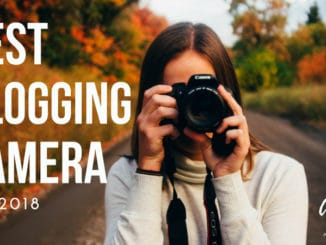

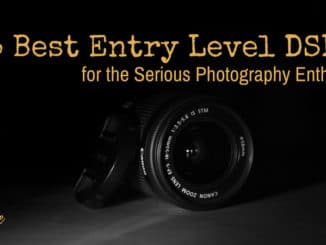
Leave a Reply